SplitWise is a tool that offers the easiest way to share expenses with any group – housemates, trips, friends, and family to track bills. In this way, you can quickly add expenses before you forget who paid!
However, since the new update, users can only add up to 3 expenses in a day, which makes it annoying and unrealistic. So, users are looking for SplitWise alternatives that they can use.
If you are also looking for the same, you’ve landed on the right page. In this article, we’ve curated a list of the best apps like SplitWise that are designed for expense splitting.
1. Splid
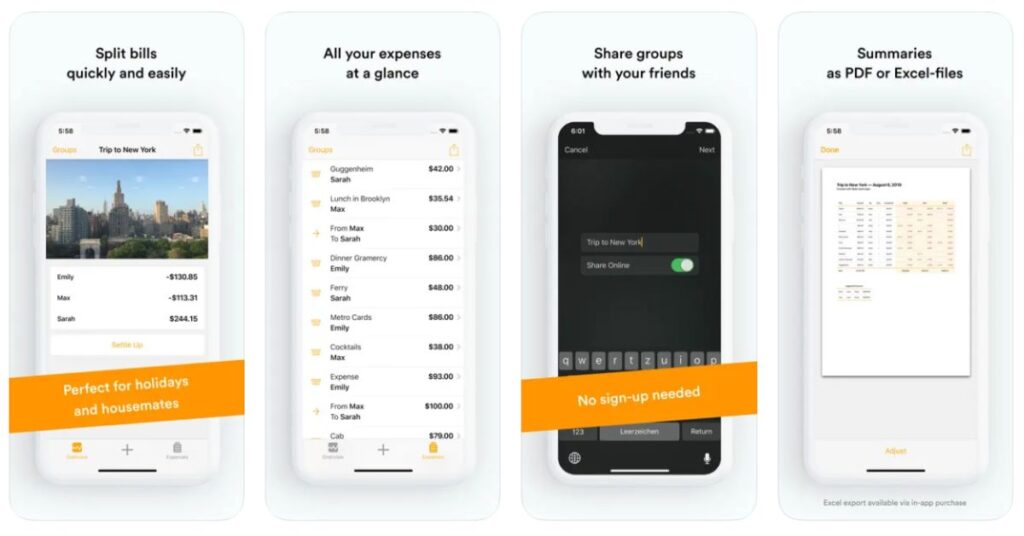
No more messing around with change, lost receipts, or disagreements regarding the balance! Splid is a perfect expense-splitting app for roommates or vacations that helps you stay on top of your expenses and settle up in an easy way.
What makes it interesting is its ability to create and manage groups and expenses even without an internet connection and when you connect, all the changes are synced automatically.
How Does It Work?
Get started with Splid by creating a group and adding the people involved in shared expenses. You can name the group, invite individuals through links or contacts, and choose a currency.
You can enter every shared expense, including details like who paid, the amount, the date, and what it was for. Then, it’ll split those expenses – by percentage, equally, by item, or you can define your own custom splitting rules.
It’ll automatically calculate who owes what to whom depending on the splitting method you’ve selected.
Cost
Its premium version – Splid Plus costs $3.99 a month or $49.00 annually.
2. Settle Up
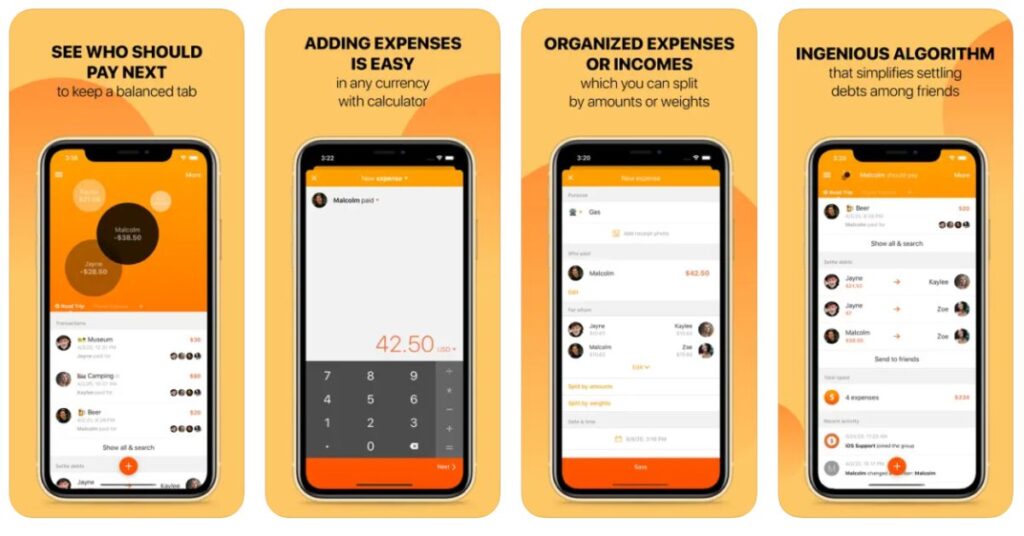
Similar to SplitWise, Settle Up also automatically calculates who owes how much. It is another popular mobile app that is designed to simplify splitting bills and expenses with family, friends, roommates, and other groups of friends.
You can also add a transaction in a different currency, the exchange rate is automatically downloaded from the web which you can see on the transaction detail screen.
How Does It Work?
All you need to do is login and add the people involved in shared expenses. Add expenses and other details like date, amount, who paid, and what it was for.
Once you decide how to divide payments, the entire group can see who owes what as all expenses are backed up and synced across the group.
With the paid version, you can upload receipts, manage recurring transactions, and create expense categories for better budgeting.
Cost
Though the free plan gives you all the necessary features, you’ll require a premium version for additional features. The Premium subscription costs $3.49 a month or $18.99 a year. There’s also Group Premium that costs $34.99 one time.
3. Sesterce
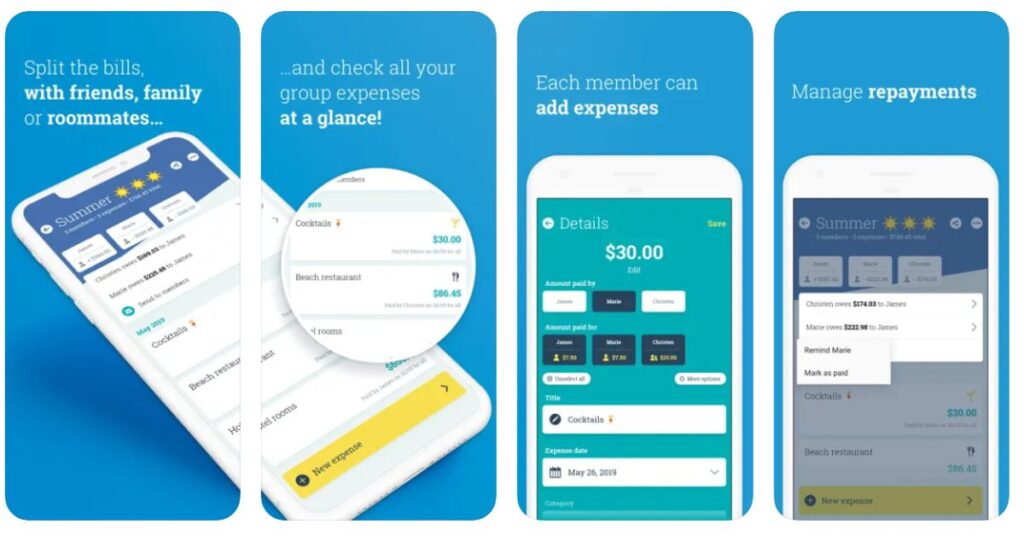
Sesterce isn’t just an app, it’s a financial peacekeeper for groups sharing costs. It is like a digital piggy bank for your group, not just holding coins but also tracking who puts what in and who owes what to whom.
Though it was initially designed with roommates in mind, it can also be crucial for couples and a group of friends on holiday.
Also, it works offline, which means that you can manage your group and expenses even without the Internet. And when you are back online, it’ll seamlessly sync everything.
How Does It Work?
Get started with Sesterce by creating a group with a fun name and inviting people that you want to add via a shareable link or contacts.
What makes it interesting is that the members you want to add can join without having them create an account. Then, add details like date, amount, who paid initially, and even attach a receipt if you have one.
You can choose how you want to share the burden – equal shares, specific items, custom percentages, or even create your own customized scheme. It keeps track of everything!
Cost
The premium version costs $4.99 a month.
4. Tricount

Want to simplify splitting bills and expenses with family, friends, or roommates? Tricount has got your back. It makes splitting costs clear and effortless by eliminating awkward money conversations and making sure that everyone pays their fair share.
It can be a useful tool for any activity with friends and colleagues, be it flat sharing and flatmates, everyday lunch with colleagues, holidays, weekends, parties, etc.
The money you are owed is highlighted in green with a plus sign and the money you owe to others is represented in red with a minus sign.
How Does It Work?
Simply create a group and share your link with friends. Your friends also have the ability to add their own expenses and view what others have added.
It makes sorting out and dividing your group expenses very easy when you organize activities like city trips, ski trips, holidays with a classroom, roommates, etc.
It does the accounting and balances the cost of your group expenses by breaking down the costs, sharing expense reports, list tickets and spending.
Cost
It is a free tool with no limit. However, its yearly premium subscription costs $8.99 which unlocks all features of the app and removes advertising.
5. Venmo
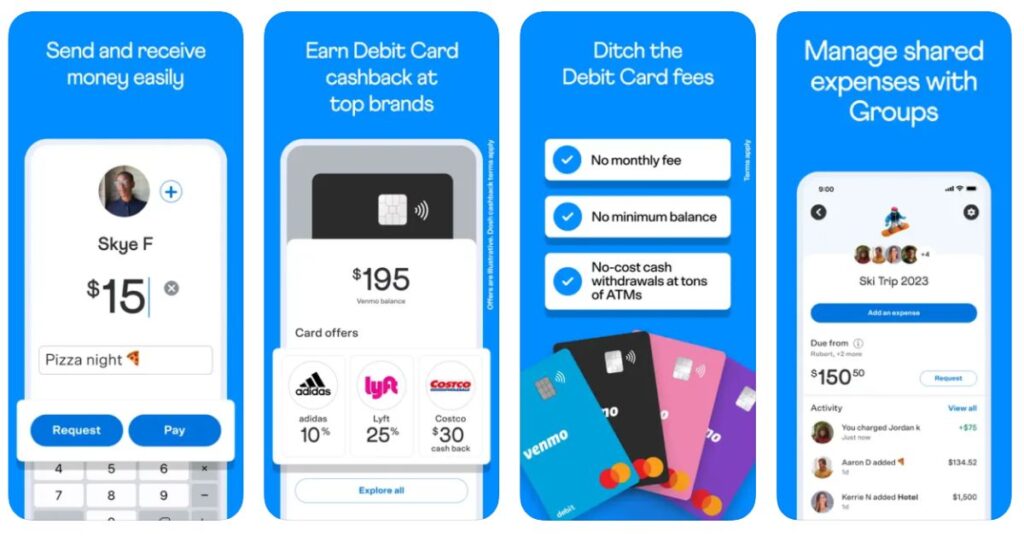
Next on our list of apps like SplitWise, we have Venmo – a mobile payment app that allows you to easily send and receive money from friends and family.
Like many other apps listed in this article, it also lets you split a request among multiple Venmo friends at once and customize the amount each person owes you. So, it can be a fantastic option for casual and regular bill-splitting among friends and family.
Besides, it offers various other services, including debit cards, buying & selling cryptocurrency, setting up a business profile as a side gig, and more.
How Does It Work?
Firstly, create a Venmo account and log in. Then after paying a bill for shared expenses like groceries or dinner, you can initiate a split from the transaction details within the app.
Even if you haven’t paid the bill yet, you can start a split by simply tapping the Split button on the home screen and filling in the details of the expense.
Next, you can add friends and either choose to evenly split the bill among everyone or adjust individual amounts depending on what each person ordered or contributed.
Once it is done, confirm and send payment requests to everyone involved. You can even add an emoji or quick note to personalize the request.
Cost
Opening a Venmo account is completely free and there are no monthly fees.
5 Payment Apps like Venmo For Safe Transfers [2024]
6. Splittr
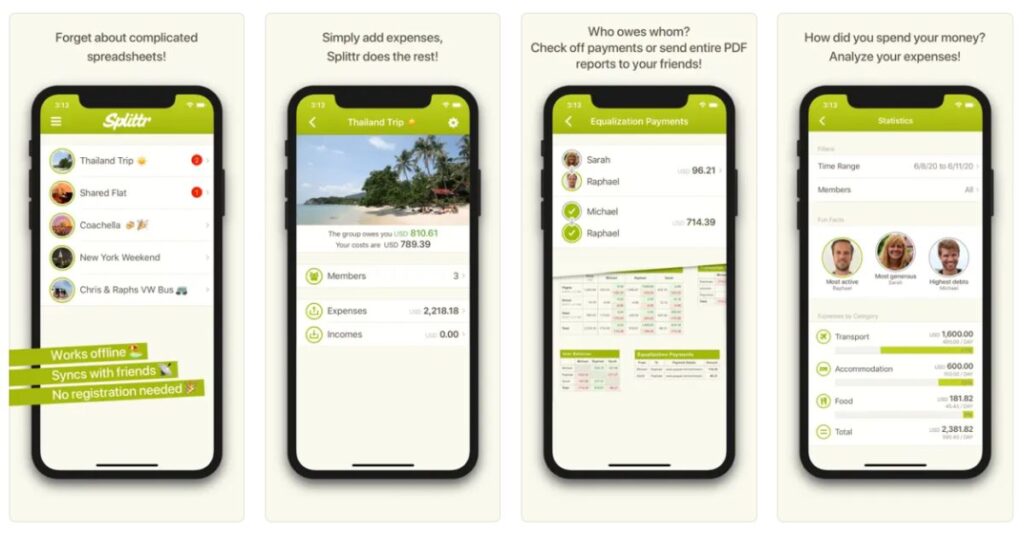
Splittr is another mobile app that helps you easily track and settle shared expenses with friends, roommates, or anyone else involved in a group activity.
Splittr generates detailed reports for each group expense, such as payment history, individual balances, and overall debt overview.
It aims to simplify and streamline bill-splitting through flexible splitting options and convenient payment integration, thus making it perfect for weekend trips, vacations, household costs, or any other group costs.
How Does It Work?
Get started with Splittr by creating an expense and adding the expense. Then you can enter the expense name, amount, date, and currency.
Now, add participants – friends, family, or roommates and decide how to split the bill, such as equally, percentage, or manually set individual amounts depending on each person’s contribution.
You can also include any additional information about the expense, check the details, and confirm it. Then it’ll send requests to participants, showing the amount they owe.
You can view the real-time status of each payment request, including who has paid and who hasn’t.
Cost
It costs $3.49 a year and the lifetime purchase costs $10.99.
7. Splitser
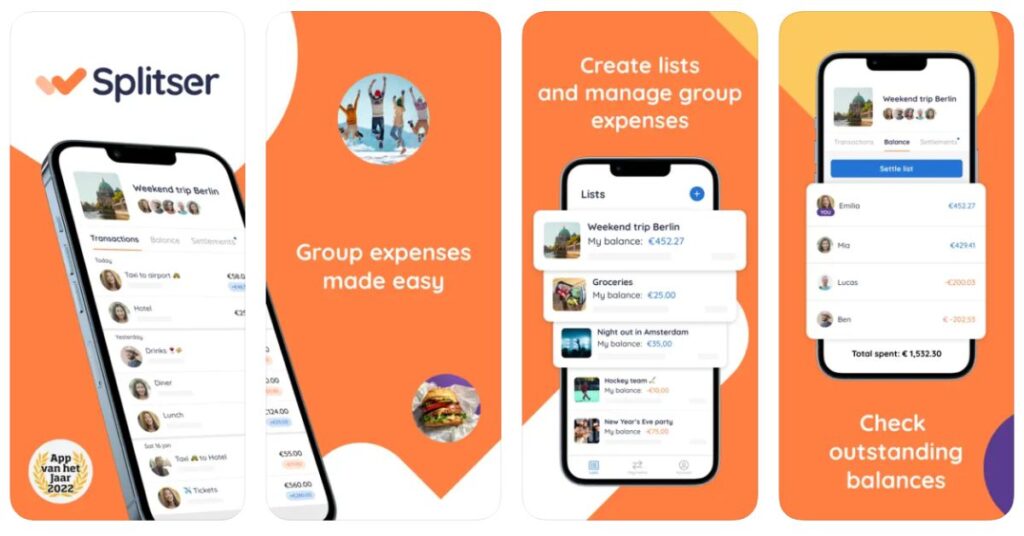
Lastly, we have Splitser – a popular expense-splitting app where users can create lists or join existing ones, track shared expenses, calculate who owes what, and settle debts through integrated payments.
You can create different lists for all your group expenses – weekend trips, shared households, holidays, nights out, sports teams, and whatnot.
How Does It Work?
Log in or create a free Splitser account and then join an existing list or create a list. Now, you can invite other participants on a list through Messenger, Email, WhatsApp, or SMS.
Every participant added to the list can add, edit, or remove transactions from a list. When it’s time to settle, you can view the balance and settle the list. Splister algorithm determines the most effective way to settle.
You can also view who still owes you money or whom you still own. And when someone has paid you back, you’ll receive a notification.
Cost
Splitser Pro costs €2.99 a month or €23.99 a year, making it €1.99 a month.
FAQs
What is the best app for splitting expenses on a trip?
SplitWise is one of the easiest ways to share expenses with friends and family. Besides, all the apps listed in this article are worth a try.
Is there a free version of Splitwise?
Yes, though you can use SplitWise for free, you’d be required to pay extra for the premium version.

![8 Splitting Apps like Splitwise & SplitWise Alternatives [2024]](https://viraltalky.com/wp-content/uploads/2024/01/Apps-like-Splitwise.jpg)