Amazon Return Continue Button Not Working: Amazon is a multinational e-commerce business that also offers online advertising, cloud computing, artificial intelligence, and digital streaming.
Its e-commerce service is one of the popular shopping services that offer several products and deals. However, like most e-commerce sites, it also causes some issues and Amazon’s return continue button not working is one of them.
If you’ve also encountered the same error and want to know how to fix it, you’ve come to the right place. In this article, we’ll show you how to get rid of the return continue button not working issue.
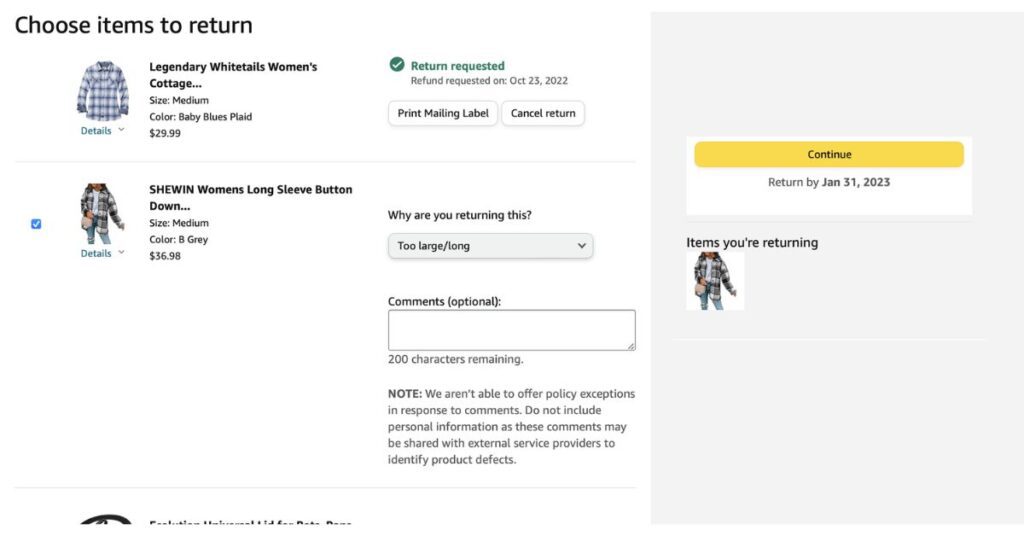
Why is Amazon Return Continue Button Not Working?
There can be a lot of reasons why the Amazon return continues button might not be working, but a few of them are listed below.
- You might have ordered a product that is non-refundable and not eligible for a return.
- It might be a server-related issue.
- If the item you’ve ordered is an international item, it is not eligible for return.
- There might be issues with your browser’s cache.
- Your Amazon account might get restricted or suspended because of policy violations.
- There might be too many returns from your account, thus Amazon has blocked the return option in your account.
How to Fix the Amazon Return Continue Button Not Working Issue?
Check the Server Status
One of the main reasons that can cause an issue with any of the services is their server. So, if you have encountered difficulty with the return continue button on Amazon, it can be due to temporary server outages, or the Amazon website might be under maintenance.
If it is a server issue, the issue is at Amazon’s end and in this case, all you can do is wait till the issue is fixed at their end.
Non-Eligible Product
Typically, many products that are listed on Amazon are returnable within the specified time. And the items that are not eligible for return are marked as ‘non-returnable’ on the product details page.
A few of the products that are not eligible for refund or return include movies, music and TV shows, video games, pet food and pet grooming aids, all cleaning and décor supplies, extended warranty cards and vouchers, baby bathing accessories, all inner apparel, and much more.
So, you cannot return these products as they are non-refundable and non-returnable. However, if the item you’ve received is defective, damaged, or the wrong product, then you’ll get a complete refund or replacement. Also, note that the item should be returned to its original condition to get a refund.
Moreover, if you’ve requested a replacement and the seller doesn’t have the exact same product in stock, then a complete refund will be given to you.
Furthermore, if you’ve purchased an international product, you’re not eligible for Amazon’s return policy.
However, you are still eligible for refunds, so get in touch with their customer service team within 5 business days from the delivery date or estimated delivery date to get refunds. Therefore, it is advised to know the return policy when ordering any product.
Clear Your Browser’s Cache
Sometimes the data stored from websites in its cache and cookies form get corrupted which prevents the app from working properly. Therefore, it is better to clear your browser’s cache and see if this fixes the issue.
For Chrome:
- Click on three horizontal dots at the top right corner.
- Tap More tools and select Clear Browsing Data.
- Select All Time and check the boxes that is next are Cache images and files and Cookies and other site data. Tap Clear Data.
For Safari:
- Open Safari and go to Settings and tap on Privacy.
- Now, click Manage Website Data.
- Choose one or more websites and then click Remove or Remove All.
Use a Different Browser
If you see that the issue is with the browser you are currently accessing Amazon on, try using a different browser. For instance, if you are currently using Amazon on Chrome, try using a different browser like Edge, Safari, etc.
Restart Your Device
Sometimes, there is a possibility that the issue might be with your device. Therefore, restart your device and see if this helps.
You can perform a power recycle by turning off your device, waiting for approximately 30 seconds, and turning on your device again.
Account Issues
Ensure that your Amazon account is in working condition because sometimes if Amazon finds any fraudulent activities on your account, including returning products regularly or not accepting orders, it is liable to suspend or block your account.
Therefore, make sure that you’ve got a good-standing account to access all the features that Amazon has to offer.
Contact Amazon Customer Service
If none of the above solutions helped and the issue still persists, simply get in touch with Amazon’s customer service from here and explain the issue you are currently facing. If your item is applicable for a return, its team will review the product and complete a return.
Final Words
So, we hope all the solutions mentioned above have helped you fix the Amazon Return Button Not Working issue.
FAQs
Why won’t Amazon let me return an item?
Usually, most of the items are returnable within 30 days of their delivery. But, if they are in an unsellable condition or there are any missing parts, it won’t exchange your item.
How do I get a return option on Amazon?
To return an item: orders -> completed order -> Need help -> return item. Remember that you might not see the return button for some products as they cannot be returned or replaced.
Will Amazon ever reject a return?
If any product is returned without original documentation, it’ll will be rejected by Amazon. And the items that have been damaged, resized, or altered after delivery won’t be eligible for return.

![Fix: Amazon Return Continue Button Not Working [2024]](https://viraltalky.com/wp-content/uploads/2023/04/Amazon-Return-Continue-Button-Not-Working.jpg)