Amazon Playback Renderer Error: Amazon Prime Video is a video on-demand and rental service that primarily offers movies and TV shows from its own studios and even hosts content from other providers.
However, just like any other streaming service, it also causes some errors, and playback renderer error is one of them which is not letting people stream their favorite content.
If you are also facing the issue of playback error and want to know how to fix it, you’ve come to the right place. In this article, we’ll show you how to get rid of the Amazon Playback Renderer Error on your device.
What is Amazon Playback Renderer Error?
Many people have complained that they’ve encountered a playback error on their smart TV and mobile device, and the following error message is displayed on their screen – We’re unable to play your video right now. Please try again in a few minutes or contact Amazon Customer Service. Error code: PLAYBACK_RENDERER_ERROR.
Thus, we can say that this is a playback error that is preventing users from streaming content on their mobile phone or smart TV.
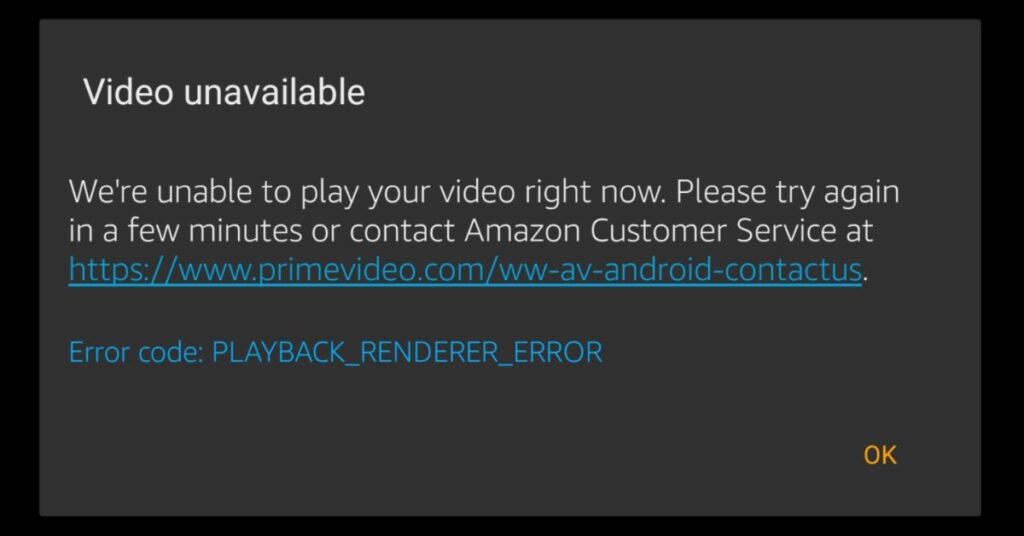
How to Fix Amazon Playback Renderer Error?
One of the best things you could do to fix the Playback_Rendere_Error on your device is to get in touch with Amazon Prime customer service and explain the issue you’re currently facing.
You can also visit this page and explain your issue. As we know it might take time for the customer support team to respond, here are some troubleshooting solutions that can help you fix the Amazon Playback_Renderer_Error.
Check Your Internet Connectivity
One of the first things you should do whenever you encounter a playback error is to check your internet connection.
If you see that your internet connection is not stable, you can perform a power cycle by turning off your modem and router and unplugging it from your power outlet. After 30 seconds, plug back in and relaunch the Amazon Prime Video app on your device.
Lower Resolution
A few people have said that they’ve encountered this Playback_Renderer_Error on their device when they were streaming 4K content. Therefore, lower your resolution and see if this fixes the issue.
Restart Your Smart TV
If you think the issue might be with the TV you are currently streaming Prime Video on, then try restarting your device.
Unplug your TV’s cable from the power outlet, wait for approximately 30 seconds, and plug back in and see if this fixes the issue.
Check For Updates
Ensure that the device you are currently streaming Prime Video on, whether your smart TV or mobile device is up to date. Because using an outdated version of the device can cause some issues and might prevent any app from working properly.
So, check for any pending software updates that have to be installed in order to fix the Amazon Playback_Renderer_Error. Similarly, make sure that your Amazon Prime Video app is also updated to its latest version.
Use Different Browser
In order to know if the issue is a content-specific or device-specific issue, try accessing the same content on a different browser and see if this helps.
Reinstall the Prime Video App
Uninstall the Prime Video app from your device and navigate to the App Store or Google Play Store to install the app again. By doing so, it’ll install the latest version of the Prime Video app and even fix any bugs or issues that the app might have.
Clear Prime Video App’s Cache
Sometimes, the Prime Video app’s stored data gets corrupted and prevents the app from working properly. Therefore, it is better to clear the cache and other stored data.
- Navigate to Settings on your device and click on Applications.
- Now, tap Manage Installed Application and search for Prime Video.
- Click on Prime Video and tap Clear Cache & Clear Data.
Final Words
Hopefully, this article has helped you fix the Amazon Playback_Renderer_Error on your device, whether it be a smart TV or mobile phone.
FAQs
How do I fix the playback error on Amazon?
Ensure that the app is up-to-date and clear the app’s cache. Also, make sure that the device you are currently streaming Prime Video on is also updated to its latest version.
What is the playback renderer error in Prime Video?
This error typically occurs when a device is not able to play a video or live event in the selected resolution.
Why is my Firestick showing a playback error?
Resetting your Firestick can reset all your temporary Firestick settings which can fix the issue you are facing.

![Fix: Amazon Playback Renderer Error [2024]](https://viraltalky.com/wp-content/uploads/2023/04/Amazon-Playback-Renderer-Error.jpg)