Adobe Reader vs Adobe Reader DC: Are you wondering which will offer you better options? Don’t worry, we’ll help you with that! In this article, we’ll give you a detailed comparison on Adobe Reader and Adobe Reader DC which will help you choose the best platform.
Adobe is an American multinational computer company which is focused for the creation and publication of various content like graphics, animation, illustration, multimedia, photography, and motion picture. Its products include Adobe Reader, Adobe Photoshop, Adobe Acrobat DC, Adobe XD, Adobe Flash, Adobe Edge, Adobe Premiere Elements and much more.
Adobe Reader vs Adobe Reader DC: Let’s begin!
More and more digital tools are getting inclined to the cloud every year, and Adobe’s inventive cloud is part of the trend. Adobe Reader vs Adobe Reader DC are two essential PDF viewers designed and published by Adobe Systems Incorporated. Although you can still use the typical version of Adobe Reader, it is being designed out for Reader DC.
Both Adobe Reader and Adobe Reader DC can be used to print, view, search through documents and comment, however Adobe Acrobat Reader DC offers more advanced features with the ability to edit previous documents. Both platforms are available as a free download for Windows, Linux, Mac and mobile platforms.
The main difference between Adobe Reader and Adobe Reader DC is that the latter is a paid version which lets you to alter PDF files. They make it easy and simpler to view and edit PDFs. Read on further to know more about Adobe Reader vs Adobe Reader DC comparison.
Adobe Reader vs Adobe Reader DC: What are they?
Adobe Reader
Adobe released Acrobat a long time ago, yet the software is significant for editing and viewing PDFs (Portable Document Format). It is the free version of Acrobat, and provides the same functionality. This means, you can create PDF document on one device and view on other device with a PDF viewer like Adobe Reader.
In addition to view and print PDFs, you can be able to use Reader to make simple annotations, leave comments on the document, certifying forms, and convert the PDFs to word files or excel files. Nevertheless, you can’t make edits to already existing media or text with Reader.
Adobe Reader DC
Adobe Reader DC, a short form for “Document Cloud” is the latest version of Adobe Reader. It offers the same features as previous version, and also has additional cloud-based functionality to sync documents across all your devices.
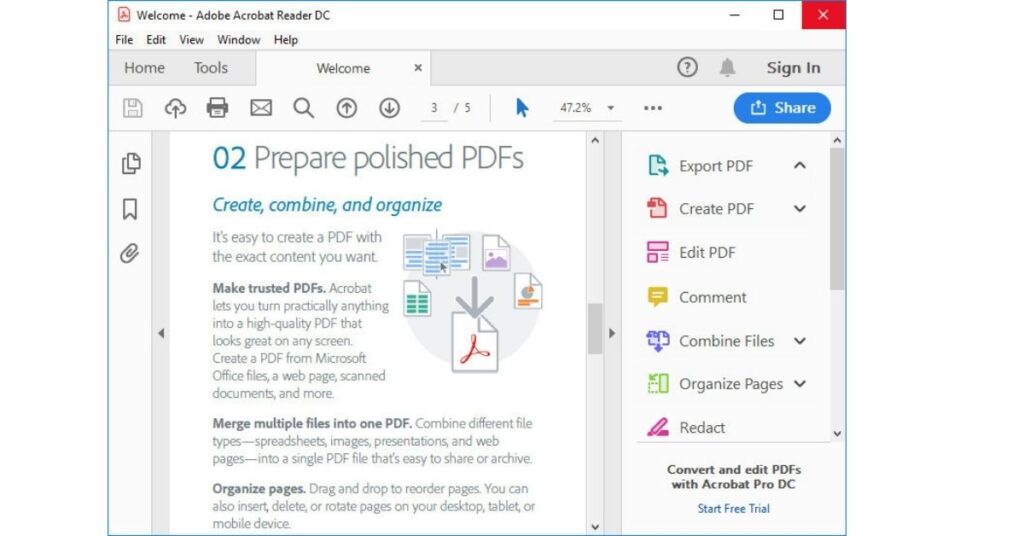
Adobe reader is connected to the Adobe Document Cloud which permits for safe and secure document sharing, storing and signing. Once you’ve downloaded Adobe Reader DC, you can have the ability to pay to unleash integrated apps which will enhance your professional toolkit.
Adobe Reader vs Adobe Reader DC: Features
Adobe reader is a freeware platform which lets you to work with existing PDF files. It offers all standard features to work efficiently with PDF documents, including documents printing, email support, highlighting, web integration, printing, sticky notes, full-screen viewing, form completion, certifying, commenting, accessibility options and much more.
On the other hand, Adobe Reader DC is a paid version which lets you to do everything that free Adobe Reader do, however with an extra feature to edit PDF documents. It lets you add interactivity features like media elements into PDF documents, as well as encrypt documents for additional security.
Adobe Reader vs Adobe Reader DC: Pricing
Adobe Reader
It is completely free to download and use. You can access Adobe Reader on Mac, Windows, Linux, as well as on your Android and iOS devices.
Adobe Reader DC
It has different subscription levels and each of it comes with 20 GB of storage. Its pricing is as follows:
- Acrobat DC Standard Subscription – $156 per year or $13 to $23 per month.
- Acrobat DC Pro Subscription – $180 per year or $15 to $25 per month.
- Acrobat DC Standard Perpetual – $300 per year.
- Acrobat DC Pro Perpetual – $450 per year.
Final Verdict
The main difference between Adobe Reader and Adobe Reader DC is that the latter is a paid version which lets you to alter PDF files. So, we hope the above article on Adobe Reader vs Adobe Reader DC has helped you to pick up the best option according to your needs and preferences.
FAQs
Is Adobe Reader and Adobe Acrobat Reader DC the same?
The chief difference between Adobe Reader and Adobe Reader DC is that the latter is a paid version which lets you to alter existing PDF files.
What does the DC mean in Adobe Reader?
Adobe Reader DC, a short form for “Document Cloud” is the latest version of Adobe Reader.
Do I need Adobe Reader and DC?
No, its not mandatory. If you only want to create and view PDFs, you can use Adobe Reader. If you want to view and edit existing PDFs, you can use Adobe Reader DC.
Can you edit PDF files with Adobe Reader DC?
Yes, Adobe Reader DC lets you to do everything that free Adobe Reader does, however, with an extra feature to edit PDF documents.
Adobe Bugs & Fixes:

![Adobe Reader vs Adobe Reader DC: Which Is Better For You?[2024]](https://viraltalky.com/wp-content/uploads/2021/08/Adobe-Reader-vs-Adobe-Reader-DC.jpg)