Foxtel Error Code PS503: Foxtel Now is a part of Foxtel Internet television company offering subscriptions to more than 50 live channels, with hundreds of video-on-demand names. Here, you get to stream through the app on many different devices, and choose from a good collection of movies, dramas, etc.
The service has millions of users for its quality services and content and often does a good job with an up-to-date platform. Yet, the same platform shows several error codes that can be easily solved with some proper troubleshooting methods, like the recent: FoxtelError Code PS503.
Foxtel Error Code PS503 isn’t allowing users to move ahead with the streaming, or to use any part of the Foxtel Now app.
So, are you also facing the same error issue? If yes, then we are glad to inform you that the article mentioned below contains a list of perfect troubleshooting methods that can solve the Foxtel Error Code PS503 problem with ease.
What is the Foxtel Error Code PS503?
The Foxtel Error Code PS503, with the error message — can’t stream to this IP address, clearly states that the service is currently not available or is experiencing issues. As for the cause of this message, it can be anything from the following:
- There is an issue with your internet connection, either the speed is not quite good enough to load the content, or the connection is glitching.
- The device you are using is not updated or maybe there are updates pending for the Foxtel Now app.
- There is an issue with the Foxtel platform servers, so, the Foxtel servers are down.
- There is a load of cache and cookies in the Foxtel Now app.
Indeed, the cause of the problem can differ for all of you, and for the same reason, we have brought you a good bunch of troubleshooting methods that can do a good job of helping solve the problem completely.
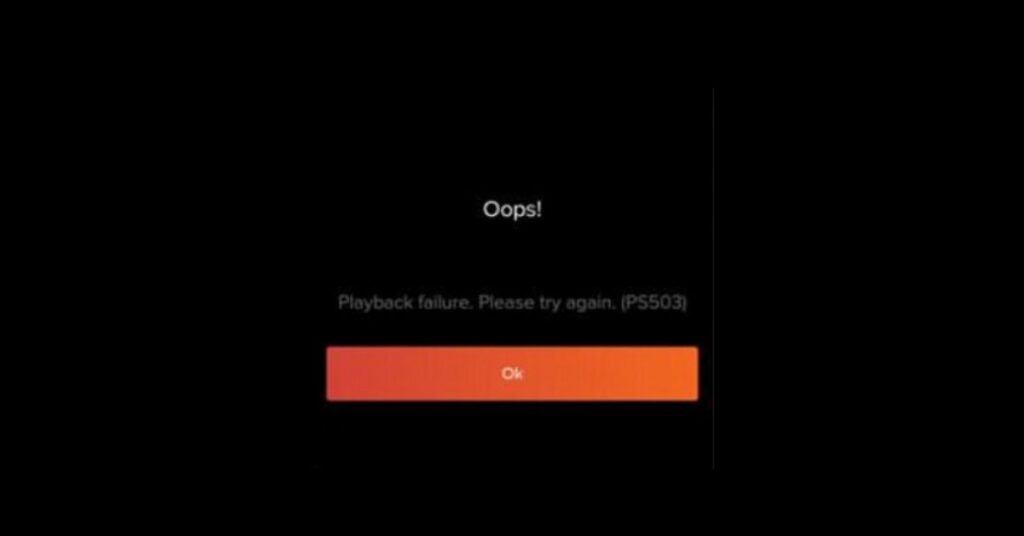
How to Fix: Foxtel Error Code PS503
Restart or Swap the Internet & Device
Many stated that the internet connection or device compatibility was the main issue for them. Here, a bad internet connection or maybe a network that is glitching can prevent you from streaming properly and with the swift flow on the Foxtel Now app.
Similarly, if your device is not compatible with the Foxtel Now app or maybe not entirely compatible with the app, like the features, model, storage, etc, then there is no way you’ll be able to stream without any issues on the app.
For the same reason, you have to do an internet speed test and check if your internet is good enough to stream content on the Foxtel Now app. If the speed is not good, then you can try switching it off and on a few times, restart the modem, or simply swap with another Wi-Fi, mobile data, or a mobile hotspot.
As for the device, you check the device compatibility on the internet, and if the device is not compatible, then you have no other choice than to choose a different and compatible device to stream on the Foxtel Now app.
Check Foxtel Platform Status
Quite a few users stated that when they checked the Foxtel Platform status, like, whether it’s working from their side or not, due to a sudden service outage, the Foxtel platforms were not working including the Foxtel Now app — the direct cause for the error code you are receiving.
To check the service status of the Foxtel Now app, you can either visit its official website to check for any warnings and notices or can also visit its social media pages.
At times like these, certain websites like Downdetector from popular titles like Ookla can also help you know if others are also facing the same issue as you.
Clear the Foxtel App Cache & Cookies
In case the Foxtel app has a good load of cache and cookies stored, then they might create a big problem in using the Foxtel Now app properly. But, following a few certain instructions as given below will help solve the problem:
For iOS,
- Open Settings.
- Search for the General option on the left.
- Select the iPhone Storage option, then search for the Foxtel Now app.
- Tap on the Offload App option at the very bottom.
- Then, Reinstall the Foxtel Now app from the App Store.
For Android,
- Open Settings.
- Go to the page where all the apps are located.
- Search for the Foxtel Now app.
- Tap on the Clear Cache option.
- If you receive 2 options or a confirmation pop-up box, then select the applicable one.
Check Foxtel App Updates
If your Foxtel app is not updated to the latest version, then it is prone to show issues while you are trying to stream on the app. To solve this problem, all you can do is check for app updates, and update if there are any updates pending.
Note: You can save time and effort in updating the applicable apps on your device with every update by enabling the auto-update option available in the settings app. After you have enabled it successfully, the update for the applicable apps will be automatically updated without disturbing you with notifications.
Contact Foxtel Customer Care
If none of the troubleshooting methods mentioned in this article helped you solve the problem, then the last option is to contact Foxtel customer care service and inform them about your problem, seeking guidance from them.
To contact the Foxtel customer care service team, you can either browse through articles that cover a good set of issues with proper troubleshooting steps or have a word on live chat with the customer service team through the Foxtel Contact Us page.
Frequently Asked Questions
What is Foxtel error ps503?
The Foxtel error PS503 states that the services are currently unavailable for your IP address, meaning – the services for you are currently unavailable, or maybe the servers are having issues offering services to you.

![Foxtel Error Code PS503 [How to Fix 2024]](https://viraltalky.com/wp-content/uploads/2023/07/Foxtel-Error-Code-PS503.jpg)