Foxtel Error Code pe6007: Foxtel is a pay television company operating in direct broadcast satellite television, cable television, and IPTV streaming services. It also has an app where you can manage your Foxtel account.
However, just like any other services, it also causes some errors, and error code pe6007 is one of them. If you are also facing the issue and want to know how to fix it, you’ve come to the right place.
In this article, we’ll show you how you can get rid of the Foxtel error code pe6007.
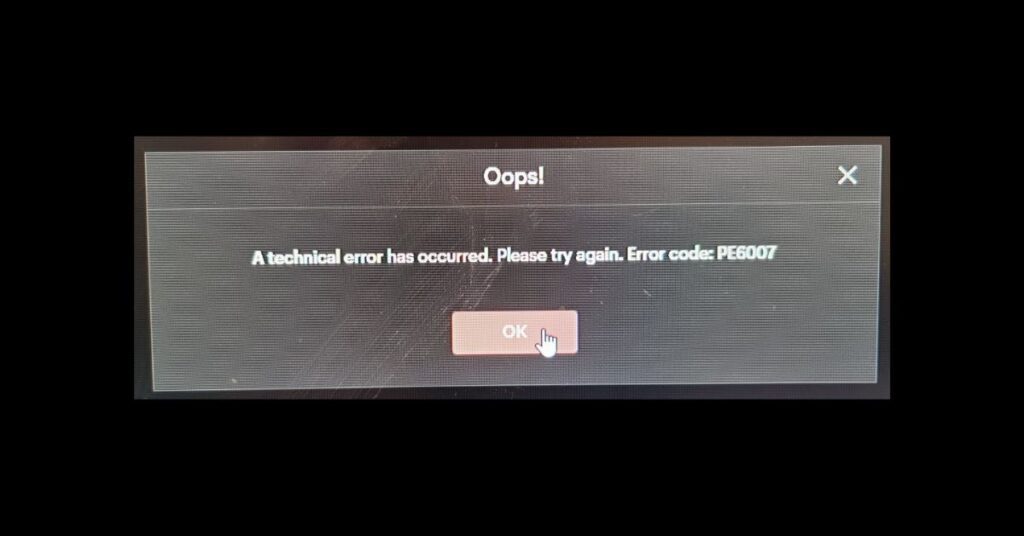
How to Fix Foxtel Error Code pe6007?
Error code pe6007 is a playback error that occurs when you try to play Foxtel. Here are some troubleshooting solutions that can help you fix the Foxtel error code pe6007.
Check the Browser is Updated
For Chrome: To ensure your google chrome browser is up to date, click the three dots at the top right corner and tap on Settings. Now, click About to get a pop-up that will show whether your browser is up to date or not.
For Safari: Select Safari from the menu bar and tap About Safari. Now from the about section, check whether it is updated or not.
Reboot Your Device
Rebooting your device can help you fix the error code pe6007 on Foxtel. So, shut down your device completely and turn it back on.
Change Picture Quality Settings
Here’s how you can change the picture quality on your device.
- Navigate to Settings through the cog icon in the top right of the screen.
- Tap Picture Quality Settings.
- Now, make sure that the quality is set to Auto, which will determine the video quality based on the speed of the internet connection.
Raise a Technical Support Case
Get in touch with Foxtel’s customer support via live chat support or through call at 1300 130 799 or 1300 657 346 and explain the issue you are currently facing.
Other Solutions
If the above solutions didn’t help, you can try the troubleshooting solutions mentioned below.
- Try to navigate to the home screen or change the channel.
- Exit the Foxtel app and open it again.
Final Words
We hope the above article has helped you fix the Foxtel error code pe6007 easily.
FAQs:
How can I speak to someone at Foxtel?
If you are a new customer, contact 1300 130 799 and if you are an existing customer, you can contact Foxtel at 1300 657 346.
How do I fix Foxtel error pe6007?
If you have encountered the error pe6007, ensure that your browser is up to date, reboot your device, change your picture quality, or get in touch with Foxtel customer support.
Why is Foxtel’s internet not working?
If you are having buffering or internet issues, ensure that you have a stable internet connection and reboot your modem and device.

![Foxtel Error Code pe6007 [Fix 2024]](https://viraltalky.com/wp-content/uploads/2023/04/Foxtel-Error-Code-pe6007.jpg)