Are you wondering what are the best voice changers for phone calls? Thinking to prank your friends over a phone call? These might be the questions that has kept you looking for the best answer. Well, you if your answer is yes, you should check out the guide below to see these amazing voice changer applications for phone calls and download them for iOS and Android.
Basically, voice changers are a platform or software that can modify the pitch or every characteristic of your voice. Voice changing apps can do wonders as they allow you to alter your voice to something like a female can use a male voice or vice versa to play a prank with your friends and enhance your conversation or calling experience.
6 Best Voice Changers for Phone Calls
These voice changers are for phone calls and even have several voice effects and sound effects to add more fun to your conversation. So, if you desire to have some entertainment owing to the fact that your voice is too different to distinguish or for whatever reason, check the below guide for more information on best voice changers for phone calls.
MagicCall
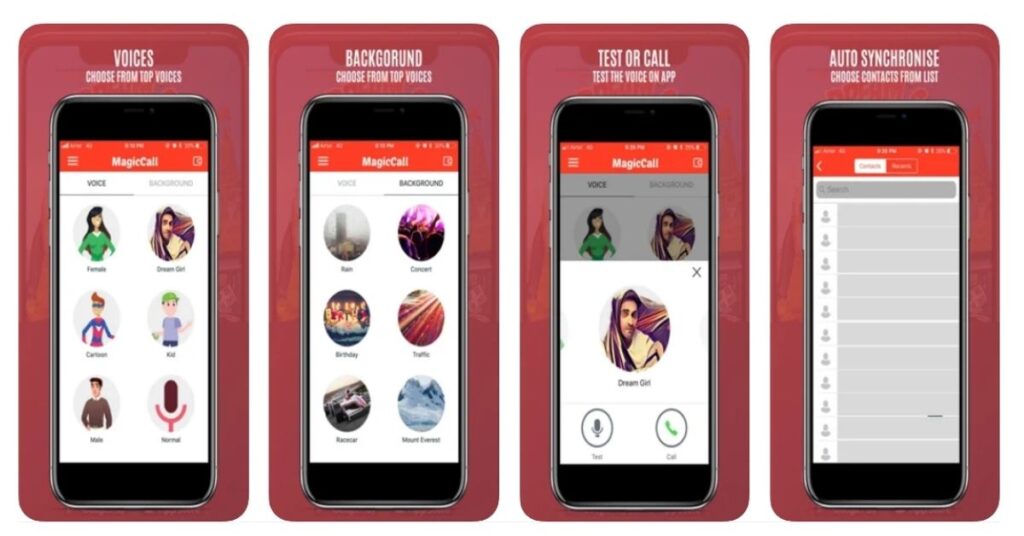
MagicCall voice changer app is one of the best voice changers for phone calls. It has many amazing features which you would wish to use this funny app every time you feel bored. Imagine, your words combined with these amazing sounds, it will definitely double the fun. Not only you are going to enjoy, your friends will enjoy as well.
This app gives you option to change voice on a call to many voices such as baby, male, female or cartoon. The voice changer app during call allows you to add background sounds like concert, traffic, rain to create effects. It is available for both iPhone and Android.
You can even try the demo feature before making the call by using Magic Call to check how actually you sound. Furthermore, you can record the thirty seconds video story with voice changer filters and share it with your friends or on any social media platforms.
Basically, this app is free but does not offer all the features. So, to further enjoy their service and some advanced features, you can subscribe to their weekly, monthly, or quarterly subscriptions. Its subscription starts from $1.99 USD/week, since it is in US dollars, this might vary in countries other than the US.
Follow the steps below on how to download and use Magic Call.
You can be able to download it directly from the Apple App Store or Google Play Store.
- Open the app and register using your mobile number. Then, enter the OTP for the verification process.
- In the settings options, you’ll be able to enable the call recording option.
- Now, in the home section, you’ll get to see several voice changing effects.
- Click on any one of the effects and select the call button.
- You’ll be prompted to your contacts list, click on any contact or type the number.
Also Read: Voice Changers for Google Meet
2.Funcall
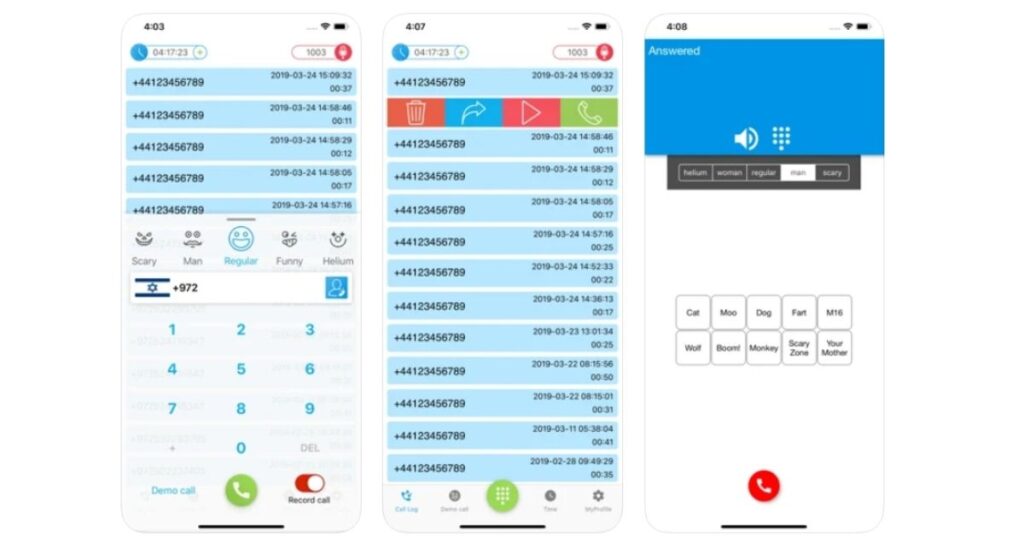
Funcall is one of the best voice changers for phone calls that you can use as it plays funny recorded sounds during a real-time conversation. With this voice changer for phone calls, you can prank your friends. You can be able to change your voice during a voice call from high and hilarious to deep and scary or monstrous voices.
It is available for both Android and iOS. Call anonymously with this application for free minutes and a random number will appear on the receiver end. You can be able to choose from several voice effects or sound effects with added background noises such as crying baby, dog bark, cat meow, laughter and more.
You can even make international phone calls to cell phones or landlines in over 150 countries that includes Asia, Africa, Europe, Middle East, and several other places all over the world. Furthermore, it offers several voices such as Helium, woman, man, and more.
Follow the steps below on how to download and use Funcall.
- Go to Play Store or App Store.
- Search for Funcall and click on install button next to it.
- After downloading, open the application and enter the number you would like to call.
- Click on your friend’s country and the sound you want to use.
- Once the call is answered by the receiver’s end, alter your voice in real-time by playing different voices.
You can even make a demo call to hear what you actually sound like and select your next friend to make fun with.
Voicy Phone
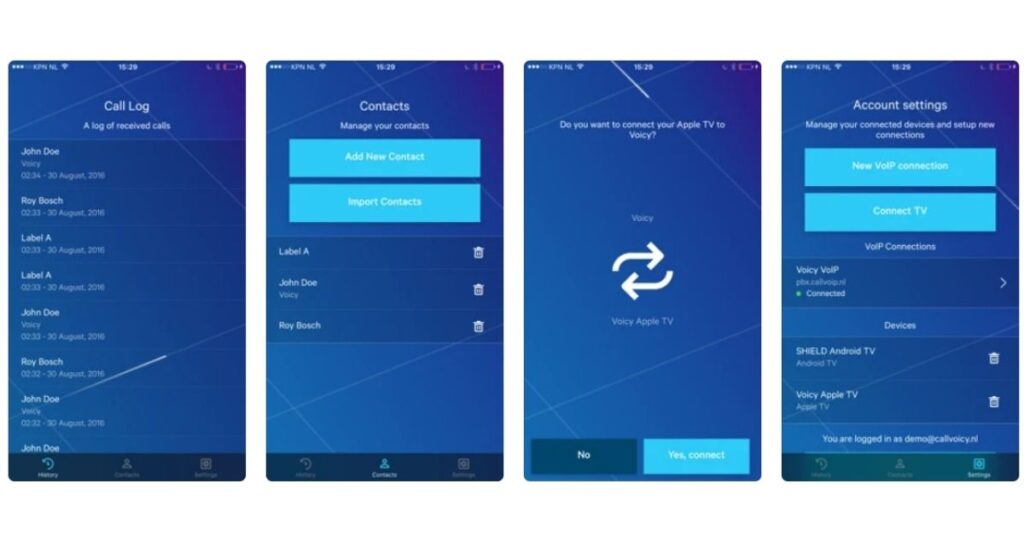
It is the best voice changer for your iPod, iPad, iPhone. You can control your own voice call with custom effects and control how you sound. There is unlimited creativity and fun combinations which you can do with this phone application.
With Voicy Phone – prank dial call with voice changer, you can make calls to a US, UK, or Canada phone numbers. All you need to do is to select a sound effect that you want to add to the voice during the phone call. You make a call to any number in the above-mentioned countries and then select a voice changer option from turtle, chipmunk, mobster, helium, drunk chipmunk and more.
Likewise, it is available in several languages that includes Arabic, Chinese, English, Japanese, Korean, Italian, Hungarian, German, Norwegian, Portuguese, Turkish, Vietnamese, and more.
Follow the steps below on how to download Vociy Phone on your device.
- Open to iTunes on your device.
- Look out for Voicy Phone app or type voicy phone in the search bar.
- Click on the Get button beside the Voicy phone icon to start the installation process.
- If you are haven’t signed up in the iOS Appstore, you’ll be prompted to enter your Apple ID and password.
- Once Voicy Phone is downloaded, click on Install button to actually initiate the installation process.
After the installation process is completed, you can simply click on the Open button to run the application on your device. This icon will also be added to your home screen.
Call Voice Changer – IntCall
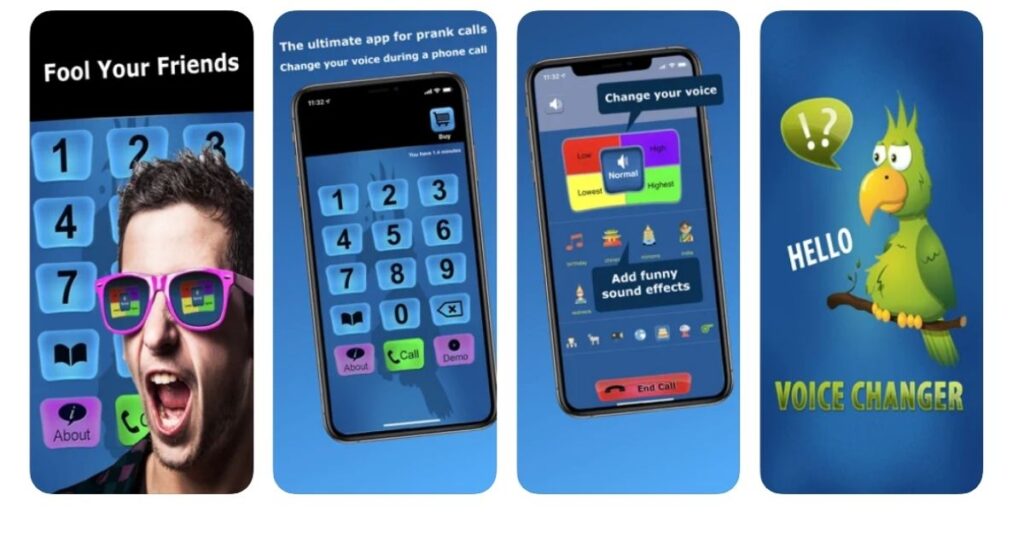
With Call Voice Changer, you can fool your friends by changing your voice and add some hilarious sound effects during a phone call. You can enhance your phone calling experience by easily changing the pitch of your voice and pranking your friends.
It is available for iPhone. You can change your voice with the various options given in the application itself. You can change it to a woman, men, helium, or scary. Background sounds of animals and other noises add to the effect.
New users get some minutes for free for limited time, you can also buy more time with a paid subscription. It has several real-time sound and voice effects such as creepy, funny, deep, high, cartoon characters, birthday songs and more.
Follow the steps below on how to download and use Call Voice Changer.
- Go to Apple App store.
- Search for Call Voice Changer and click on install button next to it.
- Enter your Apple ID and password if required.
- After downloading, open the application and log in using your credentials.
- Enter the number or select the contact you would like to call.
Once the call is answered by the receiver’s end, alter or modify or change your voice in real-time by selecting any voice or sound effects from the given options. You can even make a demo call to hear what you actually sound like.
Voice changer with effects
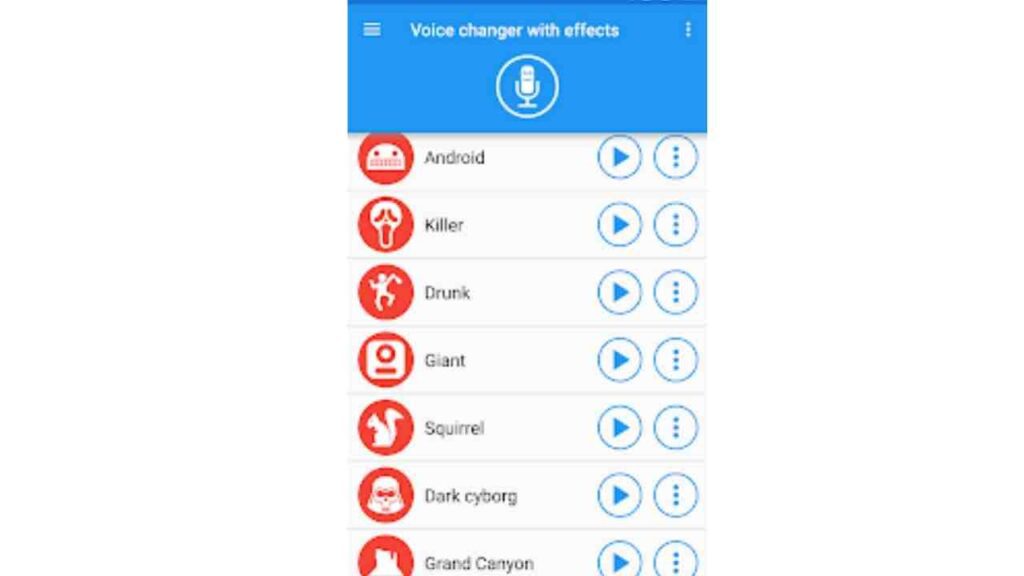
Voice changer with effects is one for best voice changer for phone calls out there but it is only available for Android users. It is a very simple and easy app which allow you to record speech and put on or apply several fun effects to it. After you’ve applied the effect, you can save the clip to your mobile’s memory and can even share it through any chat client or social network that includes WhatsApp, e-mail, etc.
You can alter your voice and have fun while listening to your own altered voice. Likewise, you can also import your already recorded or pre-recorded sound. It has a huge voice effects library with more than 40 different voices such as helium, giant, alien, demon, backwards, robot, zombie, drunk, squirrel, extraterrestrial, squirrel and much more.
Follow the steps below on how to download and use Voice Changer with effects. You can easily download it from Google Play Store.
- Go to Google Play Store.
- Search for voice changer with effects and click on install button.
- Once it is downloaded, open the app and hit accept button.
- Click on Start recording and hit allow.
- After you are done recording your voice, you’ll get to see various effects on your screen.
You can now alter your recorded voice by simply clicking on any voice changing effects from the list. Once you have an effect that you would like to use, you can click o the three dots next to the play icon and then share it or save the recording or you can even set it as your alarm clock, phone ringtone or notification ringtone.
Voice Changer Plus
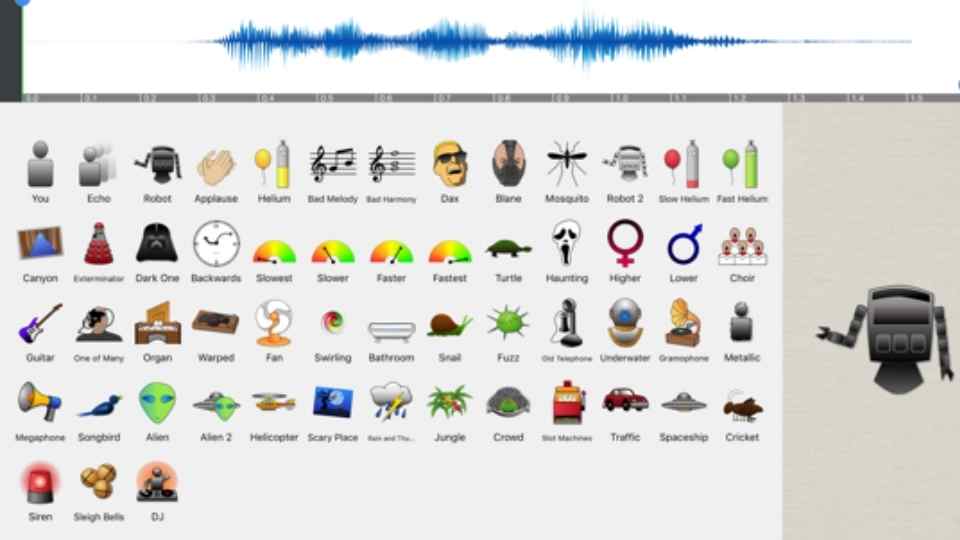
Voice Changer Plus is one of the best voice changers for phone calls that is available in Apple App Store. You can choose from over fifty-five of voices and sound effects that include male, female, Ghost, slow motion, chipmunk, funny, bee, elephant, and much more. This application uses the up-to-date algorithms by means of the artificial intelligence to alter your voice.
All you need to do is to record your voice by speaking into microphone with just a single tap and select one of remarkable voice effects or sound effect that you would like to use and play it. You can also listen to the same recording in various voice effects by selecting a “new voice” and hitting the play button. You can even trim, save, and share your recording with your friends.
Follow the steps below on how to download and use Voice Changer Plus application.
- Go to Apple App store.
- Search for Voice Changer Plus.
- Click on the Install button next to it.
After downloading, you can simply select any voice effects that you would like to use and click on the microphone to record your voice.
The Bottom Line
Enjoy prank calls with these fun apps and turn your voice into as scary, as more feminine, or as dramatic you want. You can also add different effects to your voice during calls with the background sounds. These background sound effects will modify your voice during a phone call to show that you are somewhere else or busy.
Even though there are several other apps out there to make prank calls to your family or friends, here I have only mentioned a few applications that are best among them. So, I hope you are able to choose the option from the above-mentioned article on 6 best voice changers based on your needs and preferences.
Frequently Asked Questions:
Can I change my voice during a phone call?
Yes. You can just download any voice changing app that is compatible with your device from Apple App Store or Google Play Store and try their various voice and sound effects.
How can I change my voice on a phone call for free?
You can just simply click on the voice changing app and make a call to your friends to prank them. There are several real-time voice changing applications out there.
How can I change my voice from male to female during a phone call?
You can just download any best voice changers application for phone calls and look out for the voice and sound effects. When you see the female voice just simply click on it. Your voice can be altered in real-time.

![6 Best Voice Changers for Phone Calls [2024]](https://viraltalky.com/wp-content/uploads/2021/05/How-to-Use-Clownfish-Voice-Changer-Guide-1.jpg)