Apps like Flipboard: Flipboard is a social app, magazine, and news app created by some of the top names in the tech world. It gathers information from blogs, news sources, and social media platforms. Then it presents stories, articles, blog entries, videos, and other content in a format like a magazine.
It is one of the popular ways to read, discover, and share the news with friends and associates on your social networking sites. Indeed, there are plenty of apps similar to Flipboard on the Internet, but which among them is accurate and works for you is here.
Here, we’ve compiled a list of the top Flipboard alternatives. So, check out the top apps like Flipboard below.
List of Apps like Flipboard
1. Google News
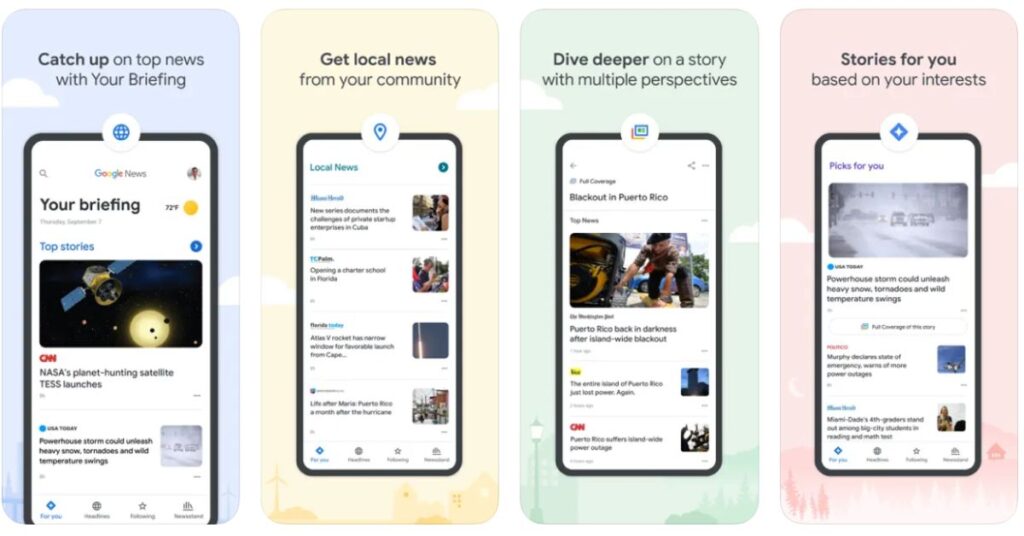
Google News is a customized news aggregator app that organizes and highlights what’s happening in the world so you can know more about the stories that matter to you. The app includes a specific world tab and tabs for the latest headlines in several categories.
Also, you can carefully organize your topics and sources in the favorites section. It updates during the day to display the top five stories you need to know, covering the local, national, and world stages. And it helps you understand the full context of any article with a tap.
You can save items on Google News and share them with others via email, social media, and other channels. It is entirely free to download and use. You can enjoy breaking news and in-depth articles with audio, video, and more.
Here, in one place, you can find the best free news about sports, food, leisure, and technology. Also, even if you are not connected to the Internet, you can read any newspaper or magazine without missing a page. That means you can mark articles and other news to read later, which will be available offline.
2. Feedly
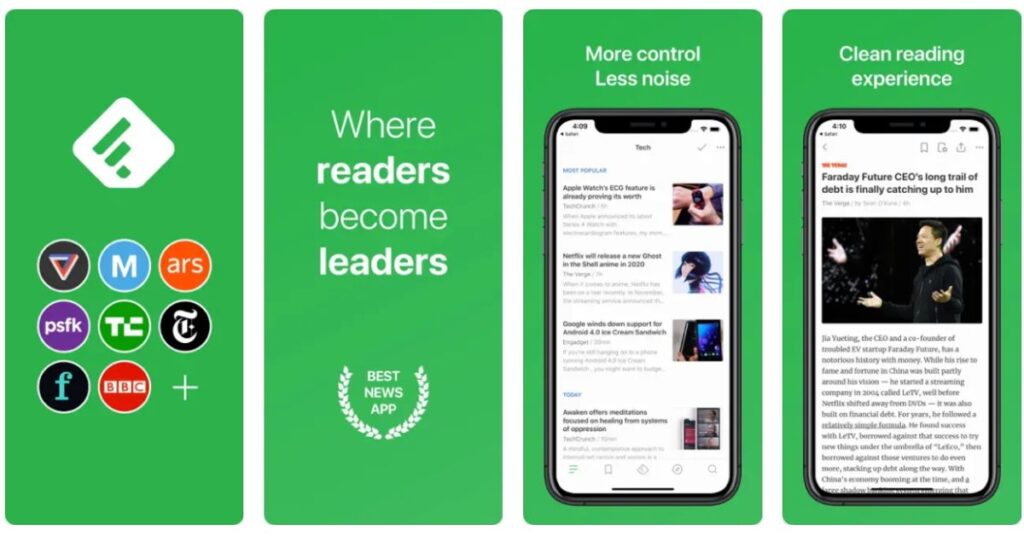
Feedly is a top RSS feed news reader app that helps you organize your news sources, publications, blogs, YouTube channels, Twitter feeds, research journals, etc. into one single stream. It provides a wide range of options to customize the system to your needs.
You can see the headlines, text, or pictures you would like to read and save. With Feedly, you can share your favorite reading on social networking sites. You can use both tabs to view handpicked articles customized to you, and the discover tab to find trending news.
Feedly can also send alerts and notifications to you via its links to Google Alerts. It is a free app, but the pro version is also available at a cost.
You can use shared boards to share ideas and information needed to make smarter decisions and accelerate research, marketing, and sales. So that Feedly is an excellent app for teamwork among coworkers because
3. Pocket
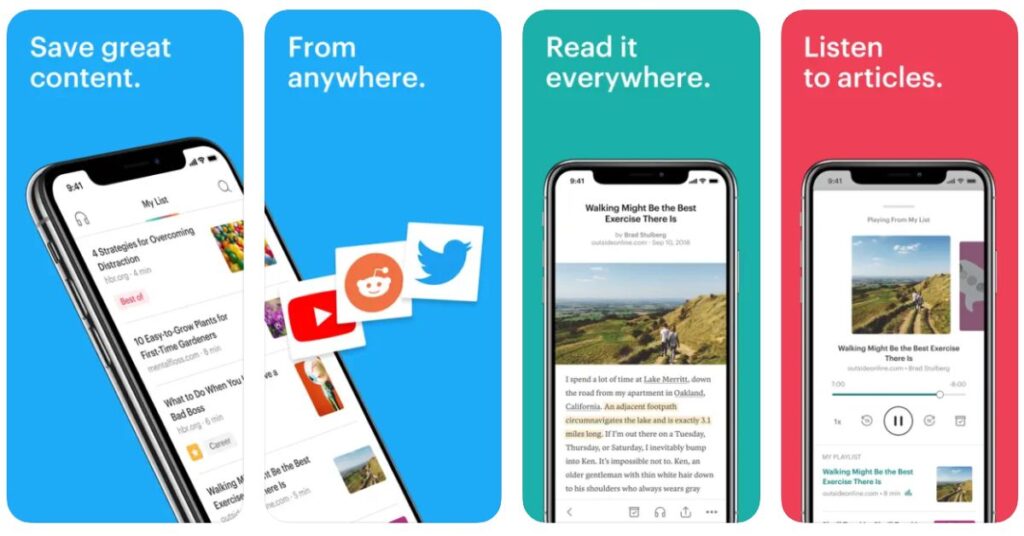
Pocket is a free app that makes it easy to discover great internet articles personalized to your interests. You can bookmark articles, movies, and web pages with the Pocket button to read them later on any device and at any time.
It’s your one-stop destination for reading interesting articles, catching up on your favorite blogs and news sources, and watching videos you discovered but needed to be in the right place to watch.
It allows you to save the latest news, magazine articles, stories, videos, recipes, web pages, and how-to information—anything you find online or subscribe to from any publisher.
4. SmartNews
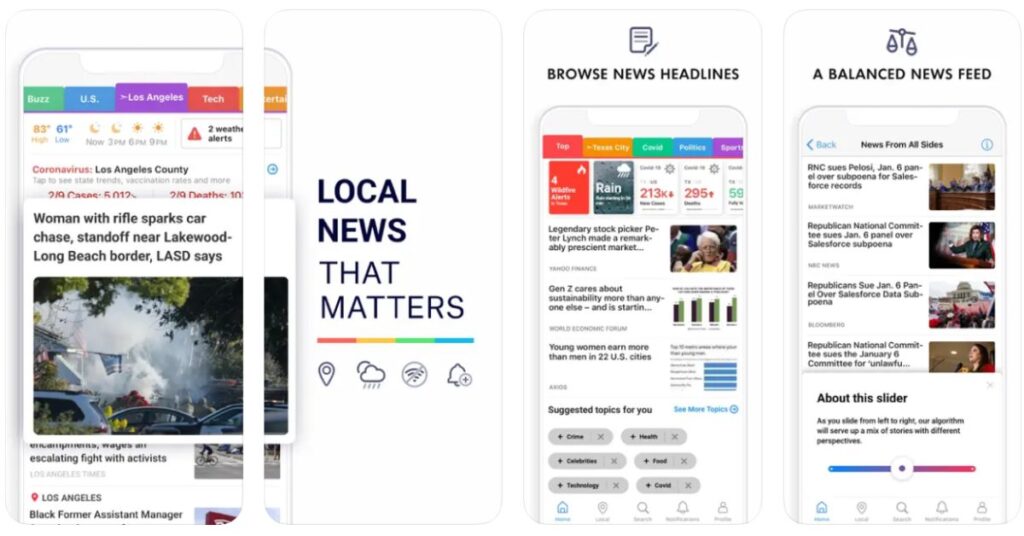
SmartNews is a free app that collects news stories from outside sources and sends them to your Smartphone. It locates and arranges articles, making it easy to customize the app by adding the channels you’re most interested in.
It analyzes millions of articles daily to deliver the top trending news stories influencing the world right now. It also provides high-quality news headlines and breaking news from top news publishers, including NBC News, USA Today, Time, HuffPost, The Verge, AP, Reuters, Buzzfeed, and more.
When you have an internet connection, stories load automatically, allowing you to continue reading without interruption, even when you are offline. Channels appear as tabs on your main screen, so you can quickly read the top stories from them.
The app consists of several categories, and each category has its channel and content. If you wish to read the news in dark or bright mode, you may even choose an additional level of personalization. You can categorize the content you read and display news in colorful tabs.
5. Apple News
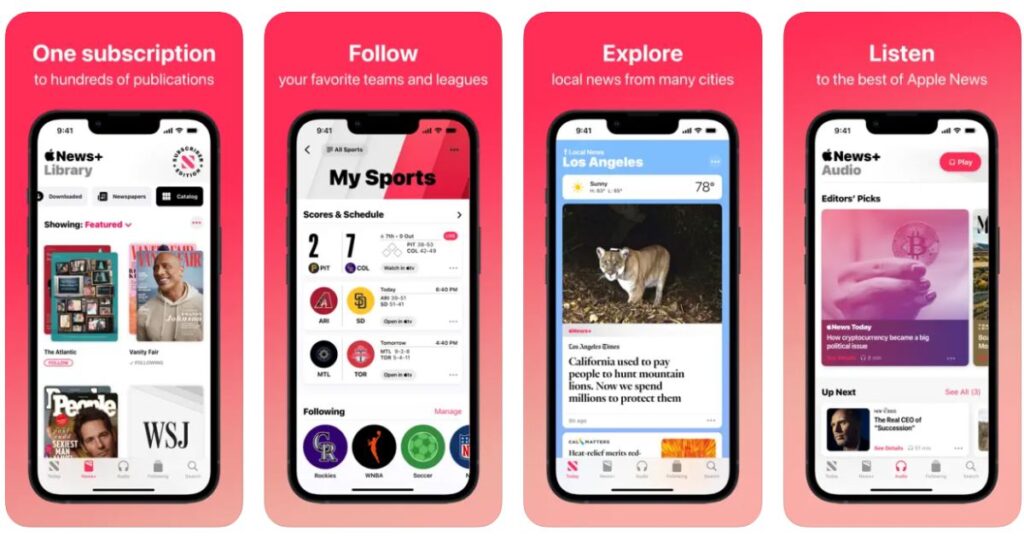
The Apple News app is the best option for iPhone and iPad users. It’s highly intuitive and user-friendly, so you can easily stay informed and keep up with the latest happenings. Also, everything is selected by expert editors to guarantee that you receive well-researched, factual news from a variety of media.
You may start your weekday mornings with the free and entirely ad-free Apple News Today bulletin, which is available to all users. Following that, you will receive the most popular stories throughout the day. As you read more, the app gets better at recommending interesting stories to you.
This is a comprehensive app that suits your tastes, whether you prefer the New York Times, the Washington Post, CNN, or Fox News. Also, it covers every specialized area, including science and technology as well as food, fashion, entertainment, sports, and travel.
Moreover, an Apple News+ membership is available with access to hundreds of leading newspapers and premium magazines. You can even listen to audio stories that are narrated by talented voice actors for an excellent listening experience.
6. InoReader
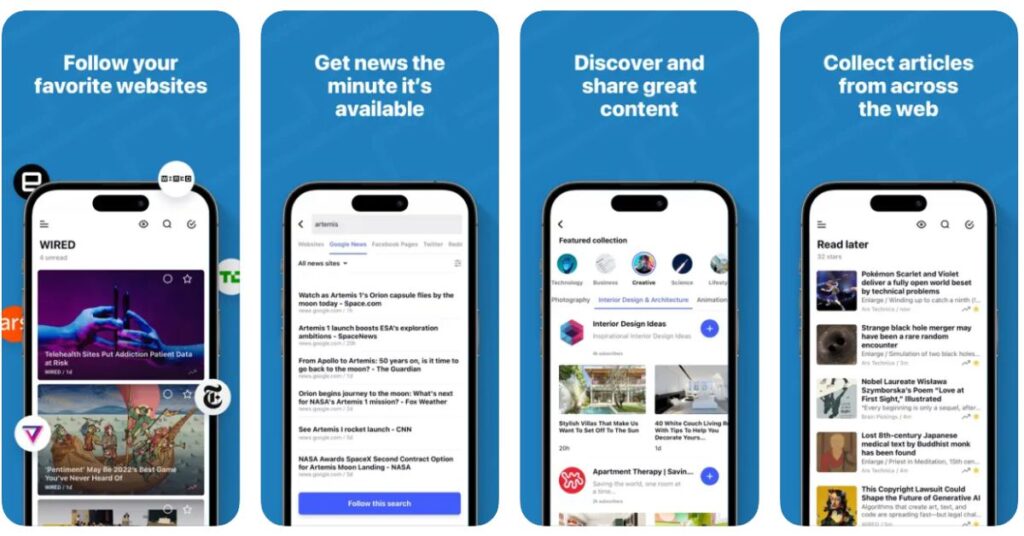
Inoreader is a web-based content platform that uses RSS technology to help you identify the best news articles, blog posts, and social media feeds for your needs. It is an effective content-reading platform that allows you to find and consume relevant information on any topic.
It can convert any meaningful information stream into a feed, and the content is filtered and served at a single, convenient location via an app. It allows you to filter the web and receive everything important. You can build your universe of topics, sources, monitored keywords, favorite authors, brands, and much more.
Its free version is very useful and includes features like access on various devices, day and night modes, a subscription archive, saving for later viewing, and social sharing.
When you upgrade to the unlimited pro subscription, you also get push notifications, article translations, offline mode, a strong global search function, and more.
7. Yahoo News
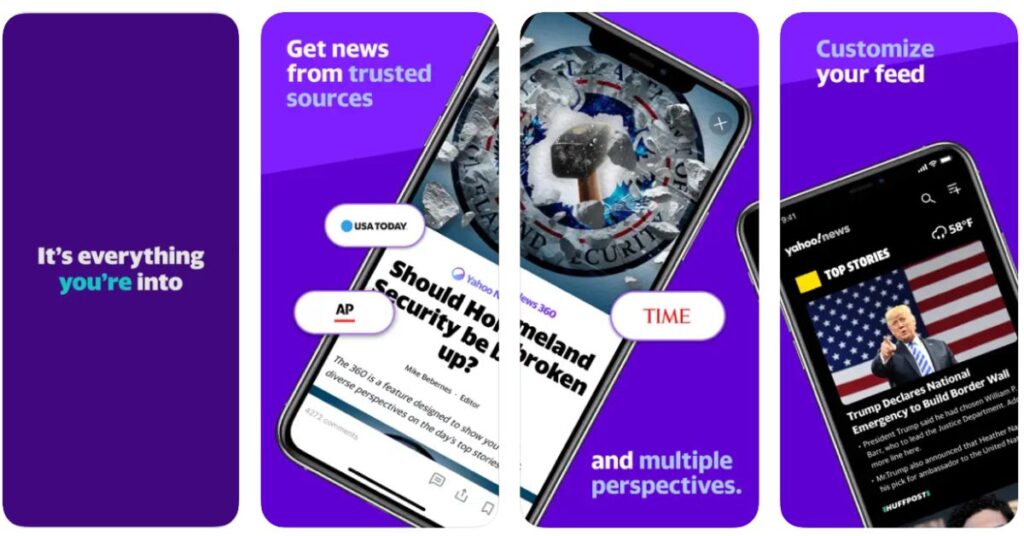
Yahoo News is a news app with a simple and practical interface that helps you quickly access all of Yahoo’s news content. It is an app that gives you all the most recent news in sports, science, politics, society, movies, music, and more.
Yahoo News has a clear and easy-to-use interface. You only have to slide your finger from side to side to switch between categories. You can tell the app which sections to display first based on your preferences in the settings.
Most apps will throw articles from different topics all together in one place, but Yahoo News arranges your feed so that you see similar articles together before scrolling to the next topic.
FAQs: Flipboard Alternatives
Why do people use Flipboard?
Flipboard is a news aggregation platform that launched all the way back in 2010. At its core, It is a magazine-style feed reader where you discover new content based on your interests. Next, to that, you can “flip” your favorite content into magazines ready for the rest of the world to see and consume.
What does Flipboard cost?
Flipboard is free for everyone to use. There is no charge for displaying content, curating, or becoming a publisher on Flipboard.
What is Feedly and why is it useful?
Feedly is an app that allows you to organize, read, and share the content of your favorite sites. It’s a content aggregator, which means that you tell it which websites you like and want to follow, and it will track its content and make it viewable on one page.
Try Alternatives-

![7 Top Apps like Flipboard & Flipboard Alternatives [2024]](https://viraltalky.com/wp-content/uploads/2023/04/Apps-like-Flipboard.jpg)