Apps like Amaziograph: Are you in love with drawing different types of mandalas and creating unique designs? If yes, we can say that it is quite hard to find a good app that can help you with your search. However, you might have come across Amaziogrpah and some well-known mandala drawing apps like Amaziograph.
So what is Amaziograph?
Amaziograph is an easy mandala application that provides around 11 types of symmetry like 2-mirror kaleidoscope, 3-mirror kaleidoscope, hexagons, tiles, kaleidoscope, squares, rotation and more options to choose from. The app is available for both Android and iOS devices and allows you to create diverse shapes and designs with every stroke.
Although it is a good mandala drawing app, is it the only one available in the market? Especially for those who have already tried the app, it might not be that appealing for you. So, in the article below, we will present to you the 5 promising mandala drawing apps like Amaziograph.
Mandala Maker

Mandala Maker is one among these famous apps like Amaziograph that offers 12 diversified symmetry styles and designs to choose from. The list includes shapes like peace, sunset, star, quad and more.
It has some enhanced advantages like brushes that can change colour automatically with every new stroke and let you change the background colour with a few clicks.
Another highlight of the mandala maker app is that it supports stickers. So, you can add various stickers to your mandala creation without breaking or ruining the adjustments of your symmetry at all.
It also offers basic features like exporting the mandala into your gallery or sharing it with your friends and family, unlocking new brushes, unlocking exclusive stickers, layers feature, undo, and redo features and more along the way.
Key Features
- It supports the necessary features of layers and more relevant tools.
- You can add stickers to your creation.
- The app has auto changing brush colour with every stroke.
Pricing: Freemium or $6.99 for one-time payment.
Compatible: iPadOS and iOS
iOrnament

If you have always been a fan of Apple’s 3D touch then using the iOrnament app, an exclusive mandala app for Apple users can be best in use. With its enhanced tool called Gyroscope sensor, it displays the mandala art in a 3D layout for a new experience.
And you can design your mandala art from different angles and add effects of gold and different textures to make detailed designs receive the spotlight.
Along with this, the app has several customisation options like various brushes, rainbow colour palettes, glowing pens, all the basic tools you need for drawing mandala art, 10 diverse symmetry styles and transparent backgrounds.
Key Features
- You can select colours from the available options or combine colours and create the colour you want.
- Offers 3-D mandala design.
- The app supports zooming, scrolling and rotating the canvas.
- Choose from a wide variety of textures on mandala art.
Pricing: One-time purchase will cost you $3.99, the pro upgrade bundle 4+ exclusive for iPad users will cost you $6.99 and if purchased separately, then it will cost you $10.98.
Compatible: iPadOS and iOS
MandalaKit
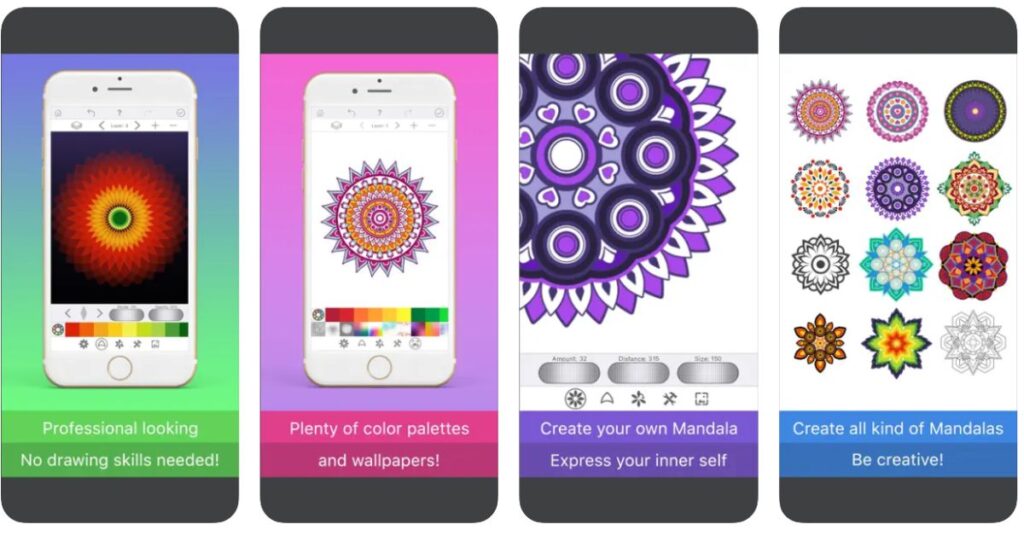
MandalaKit may not be as famous as other apps like Amaziograph mentioned in this article but if we look at its services and features, then it can be of your use.
Unlike other apps in this article, you don’t make use of different brushes at MandalaKit to draw symmetry with your thinking and creativity but from the several available options for stickers in the app, you add stickers and place them in a circle to create your designs.
Furthermore, the app offers many customisation options for size of stickers, border, distance, colour, rotation of stickers and much more. And if you opted for the premium version then you will unlock some amazing features, such as an ad-free experience and unlimited layers.
Key Features
- Has hundreds of stickers in its sticker Library.
- Has a random sticker picker tool.
- Unlimited customisation.
- Offers a good set of designs like checks and more other textures.
Pricing: Free or $5.99 for the premium version.
Compatible: Android, iPadOS and iOS
Mandoo
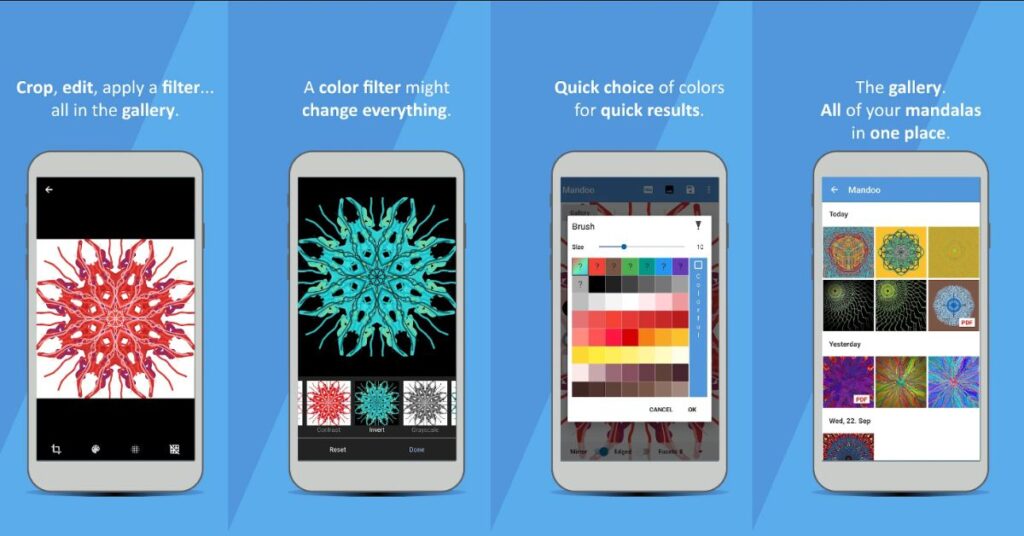
Mandoo is a good choice for mandala drawing because it offers an ad-free experience for all mandala drawing lovers. Also, it offers all the tools and features required for basic to expert mandala drawing, which is mostly found only in paid apps.
The highlight of using this app is that, unlike other apps that offer predefined symmetry designs to choose from, Mandoo here provides ground-level customisation like choosing the number of lines you need to divide the canvas, or whether you must support mirroring.
To get started with it, all you need to do is select a brush and colour, choose the mirror option, make adjustments while changing the number of facets, and keep trying to make new symmetry designs.
Key Features
- Offers many mirror settings.
- You can get multiple centre points.
- Provides djustments for mirror and lines settings to create your own designs.
- You can use PDF-export if the picture needs to be sharp and of the best quality for printing-like purposes.
Pricing: Free
Compatible: Android
Mandalas Drawing Studio
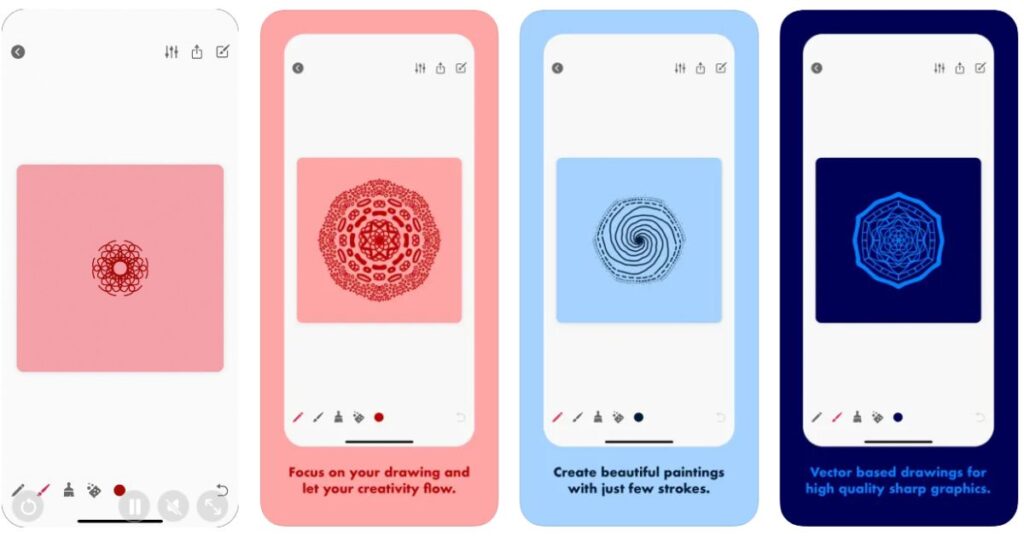
Mandalas Drawing Studio lets you be creative in mandala drawing without being a mandala artist. So, even if you don’t know the M of Mandala, it’ll help you grow gradually by providing the most required basic tools and features along with guiding you towards being a better mandala artist.
And unlike half of the apps like Amaziograph mentioned in this article, Mandalas Drawing Studio does not ask you to choose symmetry styles and designs from available options. Rather, you can decide and adjust the number of lines and mirror effects on the canvas to create your own symmetry styles.
Likewise, it also offers customisation for brush and eraser tools and more options in colour, style, size, opacity and more.
Key Features
- Offers unlimited layer support.
- Has all the required customisation options for eraser and brush tools.
Pricing: Free
Compatible: iOS and iPadOS
Final Words
You may have witnessed low or average ratings or may be negative reviews about the apps mentioned in this article, but since everyone has different opinions and ways of working, instead of entirely depending on other people’s opinions, we highly suggest you try the mandala drawing apps mentioned in this article to see if they are worth giving a short or not.
In conclusion, all the apps like Amaziograph mentioned in this article are the best choices available on the internet right now and we hope you find your favourite mandala drawing app that suits your requirements.
Frequently asked Questions
Which are the good apps like Amaziograph for android?
Mandoo and MandalaKit are two of the best apps like Amaziograph for android right now.
Which are the good apps like Amaziograph for iOS?
Mandala Maker, Mandalas Drawing Studio and MandalaKit are three promising apps like Amaziograph for iOS.
Is Amaziograph only for iPad?
No, Amaziograph is an exclusive mandala drawing app for Apple device users only but can be used on both iPhone and iPad and for a better experience, it is highly recommended to be used on iPadOS.
Is there any app for mandala art?
If you want to try mandala art, then trying apps like Amaziograph, Mandala Maker, Mandoo, Mandalas Drawing Studio and MandalaKit is a good idea. All these apps can be used by a beginner and offer a freemium version.

![5 Best Apps like Amaziograph To Create Amazing Mandala [2024]](https://viraltalky.com/wp-content/uploads/2022/11/Apps-like-Amaziograph.jpg)