Wiselist App Review: Are you one among those parents who are packed the whole day taking care of the children, doing the household chores along with managing your work? If so, then how does an app which allows you to manage your grocery shopping by sitting at home sound?
Wiselist is a new app in the market which allows you to do the aforementioned. So, is it trustworthy? How does it work? What type of features does it have? And more questions will be answered if you continue reading the following article.
What is the Wiselist App?
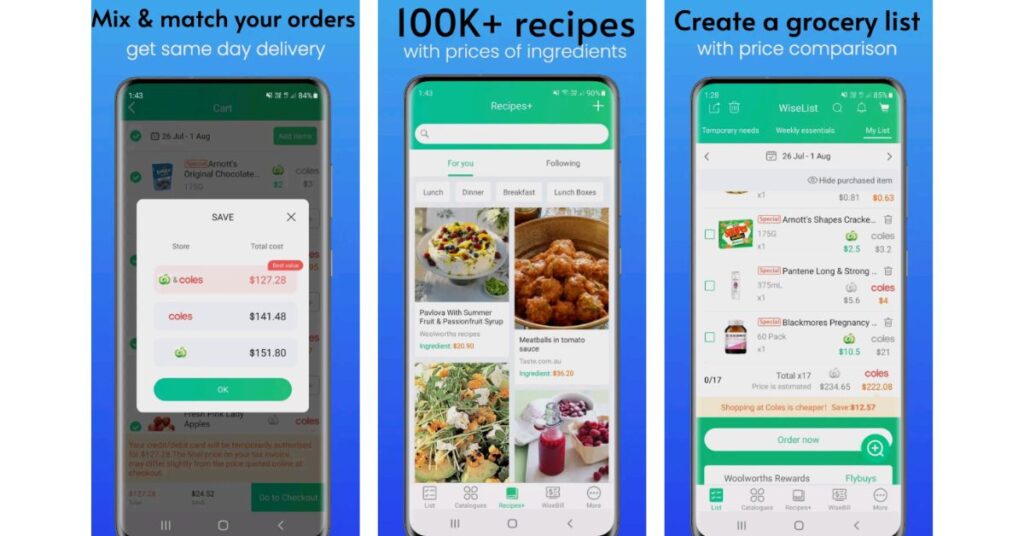
Wiselist app is made for those who are regulars at grocery store chains like Cole’s and Woolie’s. It allows you to do a good set of things like creating a list of groceries, comparing the supermarket prices for different essentials, and ordering delivery or shopping in-store.
Wiselist is made to save you time and get the essentials at the best prices. It is not an easy task for all to compare the prices and stay within the limit of their budget. Besides, hurrying things will only end up in something bad.
So, the best and ultimate solution to this problem is using Wiselist app. You can not only get groceries at the best prices, but you can also create a list online. Without wasting time, shop for specific essentials from specific stores.
Similarly, you can just order items from different stores and get them delivered to your home.
How does it work?
- As it is an app, you will have to download it on your device.
- Create an account as you will have to make one eventually at the time of ordering.
- Search on the app and see how things work. Start by creating a grocery list and searching for items.
- Before adding the items to the cart, you’ll be shown the price comparison between all the grocery stores offering the same item.
- After your cart is filled, move ahead to the checkout and choose any payment option to pay.
Pricing
The pricing inside the app, unlike other online grocery stores, has settled in a unique way. You can view prices for a certain item from different stores which are currently offering it and buy the cheapest one.
Wiselist will keep you updated with the latest fluctuation in the prices so that the same price as mentioned in the display will be placed at the time of checkout.
Key Features
- Grocery list – This feature will not only allow you to list down the grocery items you wish to buy, but at the same moment, you’ll see the comparison between the prices. All the best bargains and discounts will be displayed at the same time.
- You can search for the item to add to the wish list. The prices from different grocery stores will be displayed. Add the item from the store which you find the best.
- You can also create a collaborative list where you can share the grocery list with your family members.
- Ability to add the items one by one as you remember them. While the items are in your cart, if there is a special offer on them, the app will send you a notification.
- You can make use of your reward cards by entering the card number manually or scanning the card in real. This can save you a good sum from your total at the time of checkout.
- Grocery Delivery – Almost all the orders will be delivered on the same day. They can be delivered the next day morning or afternoon if you place the order late evening or night.
- Recipes –
- If you are running out of meal ideas, the application has a separate section where you can find thousands of different recipes. With the help of these, you can save time.
- You are allowed to share the recipes from the app through various modes. You can also view the recipes and add the required ingredients directly after matching the prices to your list.
- The recipes are of different kinds. From the easiest recipes to the hardest ones, the app has recipes that require fewer and cheap ingredients to recipes that will be costly for you.
- Wisebill –
- Through this feature, you will be able to take a photo of your bill and the details will appear automatically. The app will also send you a notification whenever your bill is due.
- You can keep a track of your upcoming payments along with getting the history of the things you have already paid for.
Pros and Cons
Pros
- The app is available to install on both Apple devices and Android devices.
- It contains a user-friendly aura with an easy user interface.
- You get to order items from different grocery stores without being charged an extra sum.
Cons
- Deals and bargaining offers drop rarely as the app is not affiliated with the big grocery store chains and brands yet.
Is it trustworthy?
Yes. Though Wiselist App is not a popular app, it has received average ratings and feedback on the Google Play Store and the App Store.
And according to the reviews of the customers, as the app is new in the market, it lacks luxury features but has ideal benefits for all users.
Conclusion
We hope by reading our Wiselist app review, now you have the information to decide if the app is relevant or not. It is a trustworthy app and works without many glitches so far. Therefore, if you want to save time, try it out.
Frequently asked Questions
Which is the best app to compare grocery prices?
Wiselist App is so far the best app to compare grocery prices. Along with the aforementioned feature, the app allows you to get multiple deals, order the essentials from different grocery stores at your doorstep and do a good bunch of more things.
How much is the Wiselist delivery fee?
There is no specific delivery fee for all orders. It will depend on the sub-total of your order. The delivery fees, better known as the service fee will be 5% of your total. It will be calculated before any promotions or discount offers are applied to the order.

![Wiselist App Review: 6 Things You Must Know Before Using It! [2024]](https://viraltalky.com/wp-content/uploads/2022/07/Wiselist-App-Review.jpg)