Ticketmaster Error Code 0002 – “Sorry, we could not process your request, please try again later” this might be the message that has displayed on your screen. In this article, I’ll show you how to get rid of Ticketmaster error 0002.
Ticketmaster is an American distribution and sales company which will help you to book tickets for sports, theater, concerts, arts and much more. Recently, many people are getting Error Code 0002 on their screen while booking tickets. Check out the guide below to know the main reason behind this error.
Ticketmaster Error Code 0002 [How to Fix]
First of all, let’s know what exactly can be the reason behind the cause of Ticketmaster Error Code 0002.
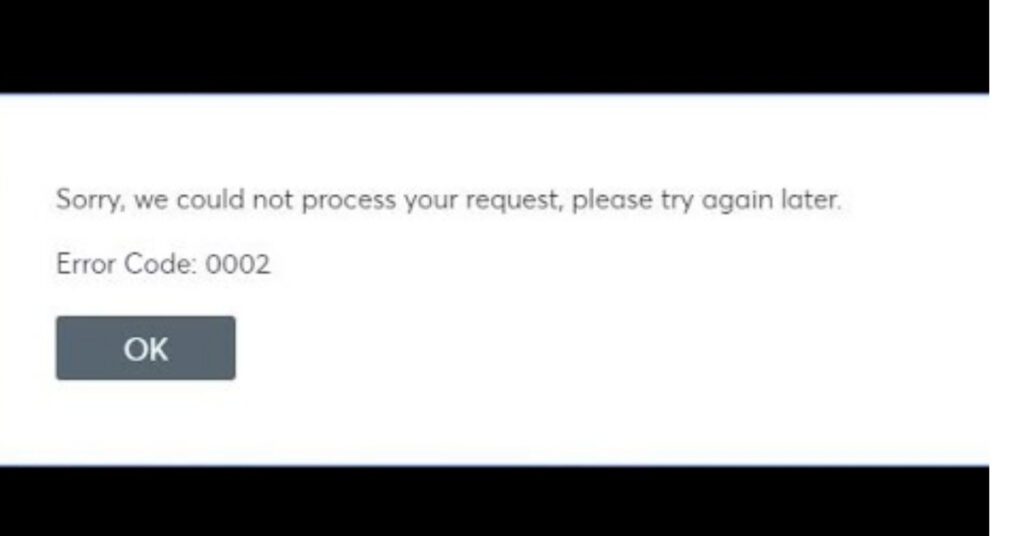
You might face error code 0002 because of the stored corrupted cache and data on your device.
Use of VPN or Proxy
You can encounter Ticketmaster Error Code 0002 when you use a VPN or a proxy. This typically occurs because many platforms don’t want customers to use their website over VPN or Proxy.
Public Networking
If you are using Ticketmaster over colleges, school or office Wi-Fi, then you probably have faced this error code 002. This happens because, now and then there are restrictions on certain application and websites by the manager.
Server down
Sometimes, the problem can be on Ticketmaster’s end. This means, you can face this issue when there’s a lot of load on Ticketmaster’s server, so the application sometimes doesn’t work or the server goes down.
Now, lets look at the possible ways on how to get rid of Ticketmaster Error code 0002.
Check internet connectivity
- Check whether you are properly connected to your internet connection and check your internet speed.
- Retry the web page or click on refresh button.
- Try disconnecting and restarting your router to check if this solves the slow internet connection.
- Try to keep your router near your device.
- You can also try connecting your device to the router by using Ethernet cable.
If you are encountering this issue on Wi-Fi, try switching your internet connection to your mobile data or vice versa. This will most likely solve the Ticketmaster error code 0002.
Log-in to your account
If you’ve already signed in to your account, click on log out and go to Ticketmaster website to sign up again. So, sign into your account by using your credentials and try buying a ticket or adding it to your cart.
Clear Cache
Sometimes, caches and cookies are stored by your web browser. So, go to history and click “Clear browsing data” or clear cache.
Disable VPN or Proxy server
Click Windows+R -> Control Panel -> Network and internet -> internet options -> connections -> LAN settings -> uncheck ‘Use a proxy server for your LAN’ -> click ok.
After this process, check if you are able to add your tickets to cart.
Use different browser
Try signing up to your Ticketmaster account by using different browser because sometimes there may be a chance that it is due to a temporary glitch in the browser. For example, if you came across Ticketmaster error code 0002 in your Google Chrome web browser, try using other browser like Firefox or safari and check whether the issue has resolved.
Try Alternatives: Ticketmaster vs Seatgeek: Which Is Right For You? [2022] SeatGeek vs Vivid Seats: Which Is Right For You? [2022] Ticketmaster vs Stubhub: Which Is Right For You? [2022]
Conclusion: if the above procedure didn’t work for you, try booking the ticket on your mobile phone and check whether Ticketmaster error code 0002 got resolved.
FAQs
How do I fix Ticketmaster error 0002?
Check whether you are properly connected to your internet connection and check your internet speed or try re-logging to your account or use another web browser
Why does Ticketmaster say error?
If you get to see any error message while booking your ticket, it may mean that the order hasn’t gone through. So, try signing in to your account and check the order history.
What is error code 0002 Ticketmaster?
You might encounter error code 0002 on Ticketmaster when you use a VPN or a proxy or because of the stored corrupted cache and data on your device
Other Errors: Ticketmaster App Not Working? [Fixed 2022] Ticketmaster Error Code u533 [How to Fix] Facing Ticketmaster Error Code 5005? Try These Steps to Fix![2022] Ticketmaster Error Code u201 [How to Fix] Ticketmaster Error Code u102 [How to Fix 2024] Ticketmaster Error Code u534 [Explained & Fix] Ticketmaster Error Code u521: Here’s how to fix it! [2022] Ticketmaster Error Code u710 [How to Fix] Ticketmaster Error Code u219? [How to Fix]

![Ticketmaster Error Code 0002 [Fixed 2024]](https://viraltalky.com/wp-content/uploads/2021/07/Ticketmaster-Error-Code-0002-1.jpg)