PS4 Error Code NP-44125-6 – Did you get trouble with an error code np-44125-6 while using PS4? Want to know how to get rid of this error? You’re at the right place! In this article, I’ll show you an easy on how to fix the PS4 error np-44125-6.
PS4 is a video gaming console that Sony develops. It places an increased emphasis on social interaction and integration with other software and devices.
PS4’s error codes are common and happen all the time. Check out the guide below for detailed instruction on PS4 error np-44125-6.
PS4 error code np-44125-6 [How to Fix]
You might have encountered this error when trying to invite anyone or join them in a certain game.
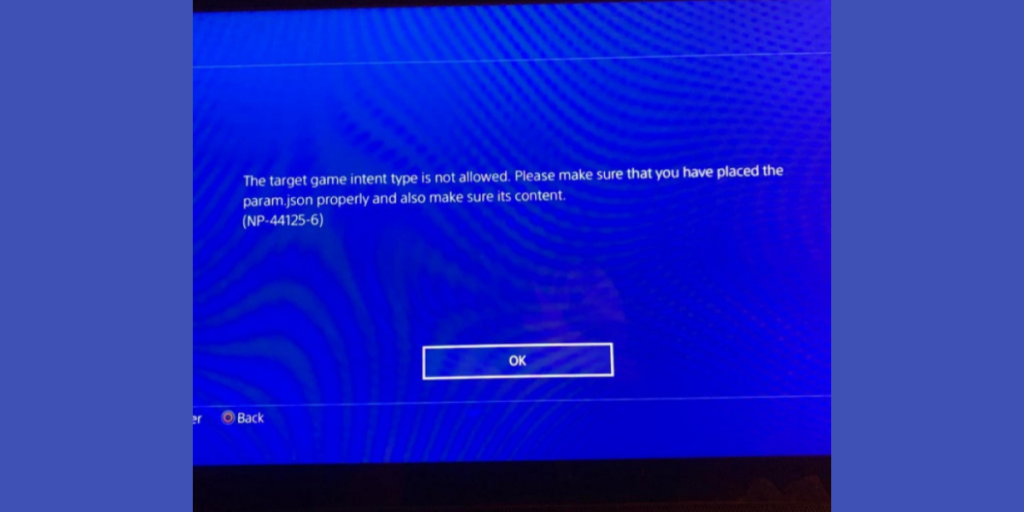
Follow the methods mentioned below to fix the PS4 error code np-44125-6:
Transfer Game from Internal to External
You can try transferring your game from an internal console to an external game drive to eliminate this error.
- Go to Settings from your Home Screen.
- Scroll down to storage and click on System Storage. This is your PS4’s internal hard drive.
- Click on the Applications. You can be able to see a list of your PS4’s installed games.
- Click the Options button on your PS4 controller, which prompts you to move to the extended storage.
- You can now select the games which you want to transfer. Click Move and follow the prompts.
Now, you can see that your PS4 has transferred the games from the internal drive to your external drive. This will automatically delete that game from your console, so that you are not duplicating space.
Safe Mode
PS4 safe is the easiest way to troubleshoot issues with your console. You can try restarting the console, rebuilding corrupted files, replacing cords or update the system software.
- Turn off your console by pressing the power button for three seconds.
- Press and hold the power button, release your finger only after the second beep sound.
- Now, your PS4 will start in Safe Mode. Ensure that your controller is connected to the console, and click the PS button.
Contact support
If the error persists, you can visit https://www.playstation.com to contact PlayStation support.
I hope the above solutions have helped you to fix the PS4 error code np-44125-6.
FAQs
What does error code np-44125-6 mean on PS4?
We can say that it usually occurs when you are trying to invite anyone or join them on a certain game.
How do I fix the PS4 error code np-44125-6?
Try transferring that specific game from your internal console dive to external hard drive, or put your PS4 to safe mode.
How do I fix error code on PS4?
The most straightforward troubleshooting method to follow whenever an error occurs is to back up your saved data, then go to Settings -> Initialization and select Initialize PS4.
All Playstation Issues:
- PS4 Error Code NP-31866-4 [How to Fix]
- PS4 Error Code NP-36206-7 [How to Fix]
- PS4 Error Code CE-35340-5 [Streaming Error Fix]
- PS4 Error Code WS-43689-0 [How to Fix]
- PS4 Error Code E-8210604a [Fix 2021]
- Twitch Error Code 77b8c8a0 [PS4, Xbox Fix]
- PS5 Error Code NW-102216-2 [Explain & Fix]
- PS5 Error Code CE-107857-8 [How to Fix]
- PS5 Data Transfer Error (Database has corrupted, now rebuilding)
- Fix: PS4 Error ws-45519-4 [Quick Guide 2024]
- PS4 Error Code WS-45486-7 [Fix 2024]

![PS4 Error Code NP-44125-6 [How to Fix]](https://viraltalky.com/wp-content/uploads/2021/07/PS4-Error-Code-NP-44125-6-fixed.webp)