Minecraft Error Code 0x80131509: Did you get troubled with an error code 0x80131509 while opening Minecraft? Do you want to know how to fix this? You’re at the right place! In this article, we’ll show you how to fix the Minecraft error code 0x80131509 easily.
When you open the Minecraft game, your screen might have displayed ‘Make sure you’re connected – Then try again; we aren’t able to update Windows (0x80131509).
Just like mentioned in the error code, this issue indicates that there is some network issue or your system might not be up-to-date.
Keep on reading to find out how to fix this Minecraft error 0x80131509.
Minecraft Error code 0x80131509
The most common cause of this error code is due to incorrectly configured system settings or network issues.
In this case, you can follow the steps mentioned below to fix the Minecraft error code 0x80131509.
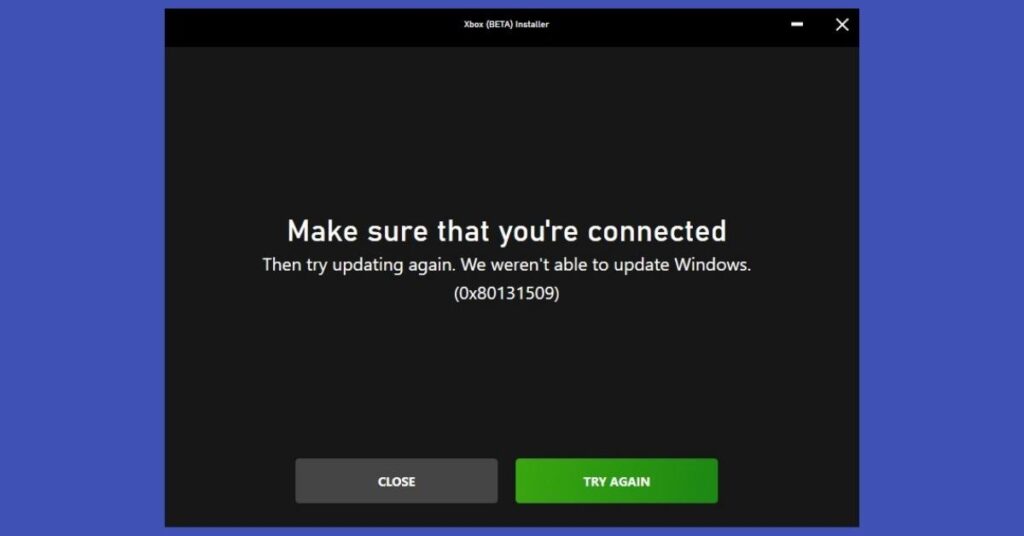
Check your Internet Connectivity
In most cases, poor or slow internet connection causes this issue. In this situation, you can check whether you are connected to your internet connection properly, or you can try switching off your router and turning it on after a few seconds.
Update your PC
An outdated PC may prevent you from opening or playing Minecraft. Therefore, check out if your device is up-to-date or not. If not, you can update it to the latest version and try playing Minecraft.
If none of the above-mentioned solutions fixed the Minecraft error code 0x80131509 issue, you can follow the steps listed below:
- Open Firefox and type Minecraft download in the search bar and press enter.
- Click on ‘Download Minecraft’ and tap download for Windows 10/11 or select download for Windows 7/8, whatever you want.
- Select ‘Save File’ and then click on downloads and tap OK.
- Click ‘Next’ on the prompts and tap Finish.
- Navigate to Windows and open Minecraft.
Now, you can see that the Minecraft error 0x80131509 got fixed, and you are able to play it.
Final Words: So, the main reason behind the Minecraft error 0x80131509 is network interruption or some other malfunctioning in your system. We hope the above article has helped you know how to fix the Minecraft error code 0x80131509.
FAQs
What does Minecraft error 0x80131509 mean?
Minecraft error code 0x80131509 means that there is some network issue or your system might not be up to date.
How do I fix Minecraft error 0x80131509?
You can fix this issue by checking your internet connection, updating your PC to its latest version, or simply installing Minecraft again from its official website.
How much does Minecraft cost on PC?
You can download the latest version of Minecraft on your device by purchasing it from Amazon for $19.99 or £16.74
Why does it say error when I try to make a Minecraft account?
When a registered account already exists with the username you have selected, you might get an error.
How expensive is Minecraft Java?
Java edition from Minecraft costs $26.95 USD or local currency equivalent.

![Minecraft Error Code 0x80131509 [Ways to Fix]](https://viraltalky.com/wp-content/uploads/2021/12/Minecraft-Error-Code-0x80131509-1.jpg)