FilmBox App Review – Are you wondering what is FilmBox app? Want to know what are its features? Pros and cons? Don’t worry, we’ll help you with that! In this article, we’ll show you a everything that you want to know about FilmBox app.
FilmBox by Photomyne is a photo scanner app that offers an Artificial Intelligence-powered negative film scanner app which will amaze you. Read on further to know complete FilmBox app review and how those hidden negative memories are immediately scanned, revealed and saved.
FilmBox app review: Let’s begin!
All you need to do is to open a backlight source on your computer, hold the film strip vertically in front of the light and long-press the capture button or, if the voice control is enabled, just simply say “Go.” Now, see negatives magically scanned and images are revealed.
The app’s scanning algorithm automatically reverses colors and improves the images, so you can get the best likely scans of your old film negatives.
Pros
- Available for both Android & iOS
- Edit, colorize & share images directly from the app
- Good results for both color and B&W negatives
Cons
- Its automatic cropping feature can be quite annoying
- Limited features with free account
Plans and Pricing
The FilmBox by Photomyne app is free to download app that is available on both Google Play Store and Apple App Store. You can use the basic scanning, before deciding whether you want to upgrade or not. However, saving, scanning and sharing photos is limited.
So, to enjoy its unlimited or premium features, you are supposed to purchase its paid version which costs $39.99 single payment for 2 years. The plan payment will be charged to your app store account at confirmation of purchase.
Interface and Performance
The FilmBox app is simple to use, however it is advised to follow some tips to get better results of your photo. Tips include, use a dark or low-lit room, start scanning in front of the light, keep your device ready, set up a backlight source, and keep the right distance.
Features
- It offers features like colorizing black, scanning slides, creating slideshows, white images and much more.
- Select the “X” option in the top right corner to use the free version.
- It delivers the best color results when compared to the print version.
- Various one-click enhancements are available to adjust the color and contrast of your scanned images.
- It offers a live preview of your scan, so that you can see what you’re going to get.
People Reviews
Here are some positive and negative reviews of FilmBox app:
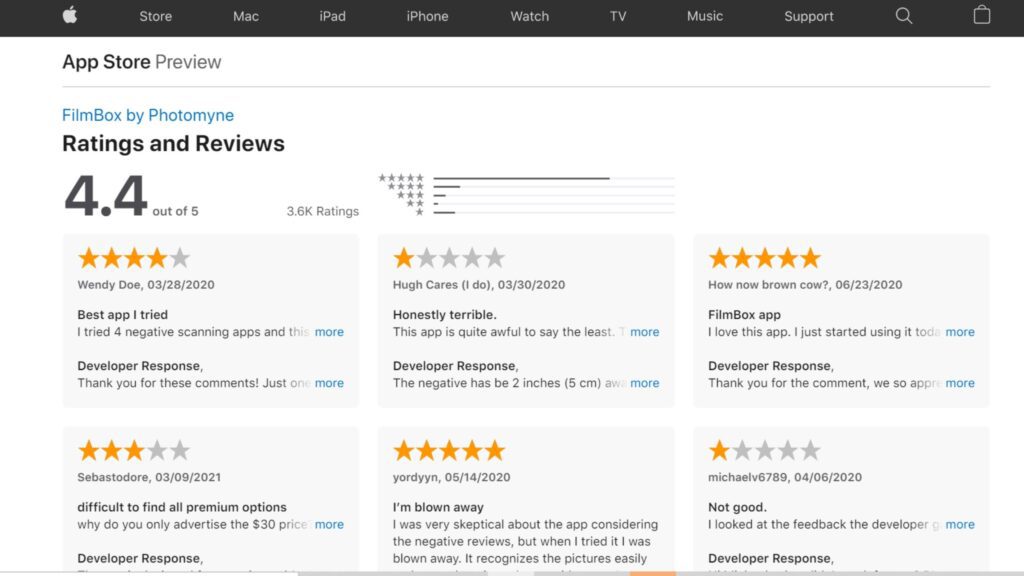
Working Properly or Not?
Based on reviews in Google Play Store and Apple App Store, its automatic cropping feature seems common issue. automatic cropping also caused a few images to appear as “wraped” when the app couldn’t find the edge of the negative. Apart from this, FilmBox is completely legit and authentic.
So, we hope the above article on FilmBox app review has helped you to know everything about FilmBox app review.
FAQs
How much does FilmBox by Photomyne cost?
To enjoy its unlimited or premium features, you are supposed to purchase its paid version which costs $5.99 per month or $29.99 per year (cost varies based on plan option).
Is FilmBox by Photomyne free?
The FilmBox by Photomyne app is free to download app that is available on both Google Play Store and Apple App Store.
Where are Photomyne photos stored?
Your photos will be saved in your device’s photos app. for your convenience, Photomyne will also create a Photomyne folder in your photos app.
