Camtasia vs OBS Studio: Recently, several people wish to share their current experiences and content with others. In order to record their screen, they frequently use screen recording software. The two most well-known similar apps among these are Camtasia and OBS.
But there are significant distinctions between Camtasia and OBS Studio, two of the most well-known screen capture and video recording applications. If you're looking for which one is the best recorder? we'll give you a quick comparison of OBS Studio vs Camtasia in this article so you can decide which is ideal for you depending on your needs and requirements.
So, continue reading this article to learn about the features, pricing, pros, and cons of Camtasia vs OBS Studio and to see a full comparison of which one is best.
Camtasia vs OBS Studio: Overview
About Camtasia
One of the best screen recorders is Camtasia, which enables you to create accounts using Microsoft PowerPoint's direct yearly feature.
It is widely used for instructional films, demo videos, webinars, YouTube, training videos, recordings of meetings and presentations, and much more. You can quickly edit your films with its built-in video templates, which cut down on the time required.
And for a polished, professional look, you can customize any of the royalty-free Camtasia library components and include them in your film. To acquire flawless audio for your video, you can record and edit your audio clips using a microphone, any sound from your computer, or imported clips.
Not only that, it also includes a resource collection that serves as a starting point for creating vibrant recordings. And its creative video editing tools will let you edit videos and add effects, edits, and other elements.
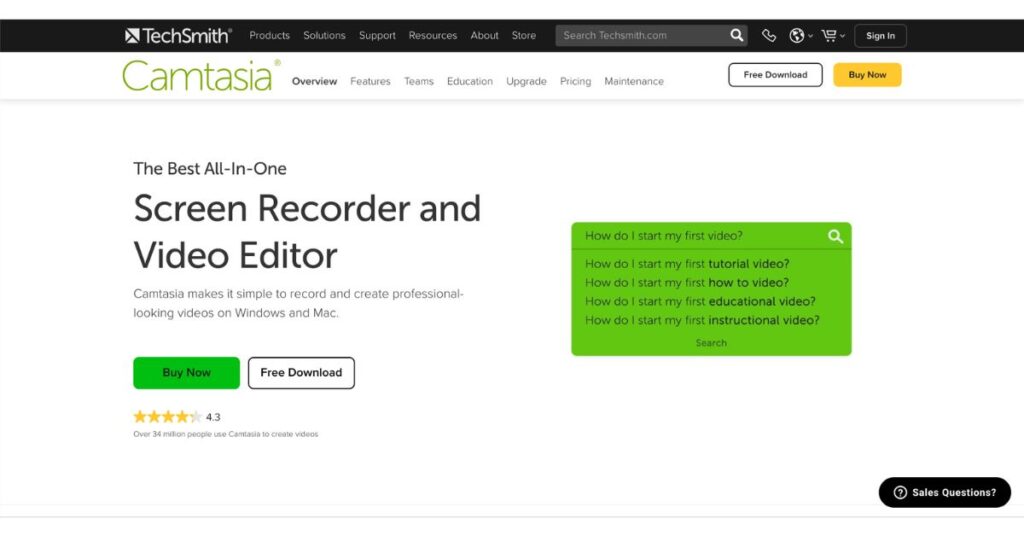
About OBS Studio
OBS Studio is a Windows, Mac, and Linux device-compatible on-premises video recording and live-streaming solution. It is a visual mixing program that gives you complete control over your graphics in terms of scaling, designs, movements, adding overlays, and many other factors.
It has the ability to broadcast live streams on numerous sites, including Twitch, YouTube, and others in addition to recording the screen. You can record live audio and video content with OBS Studio. And when creating interactive video projects, mix specific audio and recordings using the editing tools.
Furthermore, you can use a variety of sources and material to produce videos, including camera footage, uploaded photographs, text annotations, and recordings. And in order to assist you in editing audio files, an audio mixer program also incorporates filters like noise gates and noise suppression.

Camtasia vs OBS Studio: Features
Camtasia
- It is made for pre-recorded videos.
- Its straightforward and user-friendly interface makes it simple to get new users up and running right away.
- Create videos with a consistent theme from a starting point provided by a pre-loaded asset library.
- Has facilities for post-production video editing, allowing you to change recordings by inserting transitions, adding effects, and more.
- Record audio using your device or a microphone. If the sound is required later, you can also add it.
- Easily create something professional with a little practice.
- The software is quite light, and you can use 4GB RAM to run this device as well.
- Getting a video supervisor and screen recorder in one package is fantastic.
OBS Studio
- The user interface of this app is simple and friendly.
- The recording and editing of videos may both be done quickly and effectively.
- You can create both live-streamed and recorded video footage with the aid of OBS Studio.
- You may record games and videos in 3D and 2D in HD quality.
- Each audio, video, and text component can be altered in a variety of ways.
- After the video has been captured, OBS offers you a variety of options, like cutting, cropping, etc.
- You can arrange groups of pre-customized audio and video elements and use dynamic transitions to move between them at will.
- Access a significant collection of freely available plugins, transitions, filters, and other features.
- It is available to everyone for free usage, just like other open-source software.
Compare Camtasia vs OBS Studio
Interface
Essentially, Camtasia consists of the editor and the recorder, two programs that operate in perfect harmony. Here, as an editor, you’ll polish and shape your story.
You can record screen-based content from your computer, as well as sound from your webcam, microphone, and other computer devices, using the Camtasia recorder.
However, OBS's main user interface is divided into five categories: sources, transitions, scenes, an audio mixer, and controls.
So both, Camtasia’s and OBS Studio’s user interface is intuitive, simple and really easy to use.
Performance
Although Camtasia has tools for post-production use, these tools aren't nearly as innovative as those found in other video editing programs.
On the other hand, OBS doesn't emphasize post-production tools but does allow consistent integration with other real-time video software programs. And by utilizing appropriate software, you can add effects, advancements, and various components to OBS.
Camtasia doesn't have a live streaming feature, thus it must be useful for pre-recorded videos or screen recording. OBS, on the other hand, gives you strong live streaming capabilities.
Camtasia demands payment for use, whereas OBS provides source code that is free to use, modify, and distribute.
Screen Recorder
OBS and Camtasia are two entirely different tools with distinct uses. The ideal option for you is Camtasia if you're seeking for a solution to generate expert eLearning content. However, OBS is the best tool for the task if you're searching for a straightforward screen recorder or live-streaming program.
Price
Camtasia has a per-license pricing structure providing savings in the school, non-profit, and government sectors.
Each license costs $249.99 up front for both private people and for-profit companies. And $223.99 up front for governmental and nonprofit institutions. The onetime cost of each license for educational organizations is $169.99. Nonetheless, discount pricing is available for bulk purchases of five or more licences.
While OBS Studio is open-source and available for free download. You can also check here for more about pricing.
Pros
Camtasia
- Its user interface is clear and uncomplicated, and all the tools and selections you require capturing a video or screencast are readily available.
- Editing after production is comparatively easy.
- Fast project completion is made possible by extremely simple trimming and cutting tools, preset effects, annotations, transitions, animations, and more.
- You have the choice to save your video in a variety of formats, including mp4 and gif.
- Its training video library will assist you in rapidly and easily mastering the software.
OBS
- Since it is a self-hosted free open source solution, there is never any cost to you.
- Real-time, high-performance video and audio capture and mixing are supported.
- It may be used on smaller PCs and laptops and save you time.
- There are several solutions available for video editing.
Cons
Camtasia
- The software is a standalone screen recorder and editor with few functions for video communication in the workplace.
- In order to utilize new features, the upgrade cost must be paid for each time separately.
- There is no mobile app for Apple or Android devices.
- When running on mid-range PCs, heavy software is less effective.
- Camtasia’s post-production tools are not as comprehensive as other video editing programs.
- It is only helpful for pre-recorded content because you cannot stream live videos with it.
- When compared to alternative free recording software like OBS Studio, some users also think Camtasia's price is a bit high.
OBS
- OBS Studio is generally difficult and confusing for new users.
- Additionally, OBS Studio lacks post-production tools, so you'll need to utilize another video editing program if you wish to change or add effects, graphics, or other elements to previously recorded recordings.
- The program may have defects and be resource-intensive, like many other open-source projects.
- To truly utilize the software suite's full capability, specialized education is necessary. The use of it is not at all simple.
Camtasia vs OBS: Which is better?
Both Camtasia and OBC Studio are similar screen capture and video recording programs but they have a few key differences.
Users who want to produce training films and edit pre-recorded content should utilize Camtasia.
OBS Studio, on the other hand, primarily takes care of your live streaming requirements and enables you to upload your video content to websites like YouTube or Twitch as it is being recorded.
Is Camtasia Better than OBS Studio?
Camtasia and OBS are two entirely different tools with distinct uses. OBS is free software that works well for screen recording but lacks several editing features compared to Camtasia.
So, the ideal option for you is Camtasia if you're seeking a solution to generate expert eLearning content. However, OBS is the best tool for the task if you're searching for a straightforward screen recorder or live-streaming program.
Final Verdict
It can be difficult to choose the best screen recording software that is both free and cross-platform streaming compatible. And it entirely depends on your needs and preferences.
Nonetheless, it’ll be beneficial to determine whether your system setting is compatible before purchasing any screen capturing software. Thus, we hope the above comparison on Camtasia vs OBS has helped you choose the best option for your requirements.
8 Best Screen Recorders for Roblox [2022]
FAQs
Is Camtasia better than OBS?
Although Camtasia includes tools for post-production use, these tools aren't as powerful as one might find in other video editing applications. OBS doesn't feature post-production tools but allows seamless integration with other video streaming software applications.
Why is Camtasia the best?
If you need great screen recording software, then this is it. The easy video editing built in makes it useful for videos recorded in other platforms and being able to export in formats supported by YouTube and most e-learning platforms makes it easy.
Is Camtasia worth buying?
Camtasia's is also powerful but easy-to-use video editing software – and that is really the main reason I recommend it. You can not only record and edit content you capture on your computer, you can also edit content you capture from anywhere else – e.g., from a video camera of a smart phone.

![Camtasia vs OBS Studio: Which One is Better for you? [2024]](https://viraltalky.com/wp-content/uploads/2022/12/Camtasia-vs-OBS-Studio.jpg)